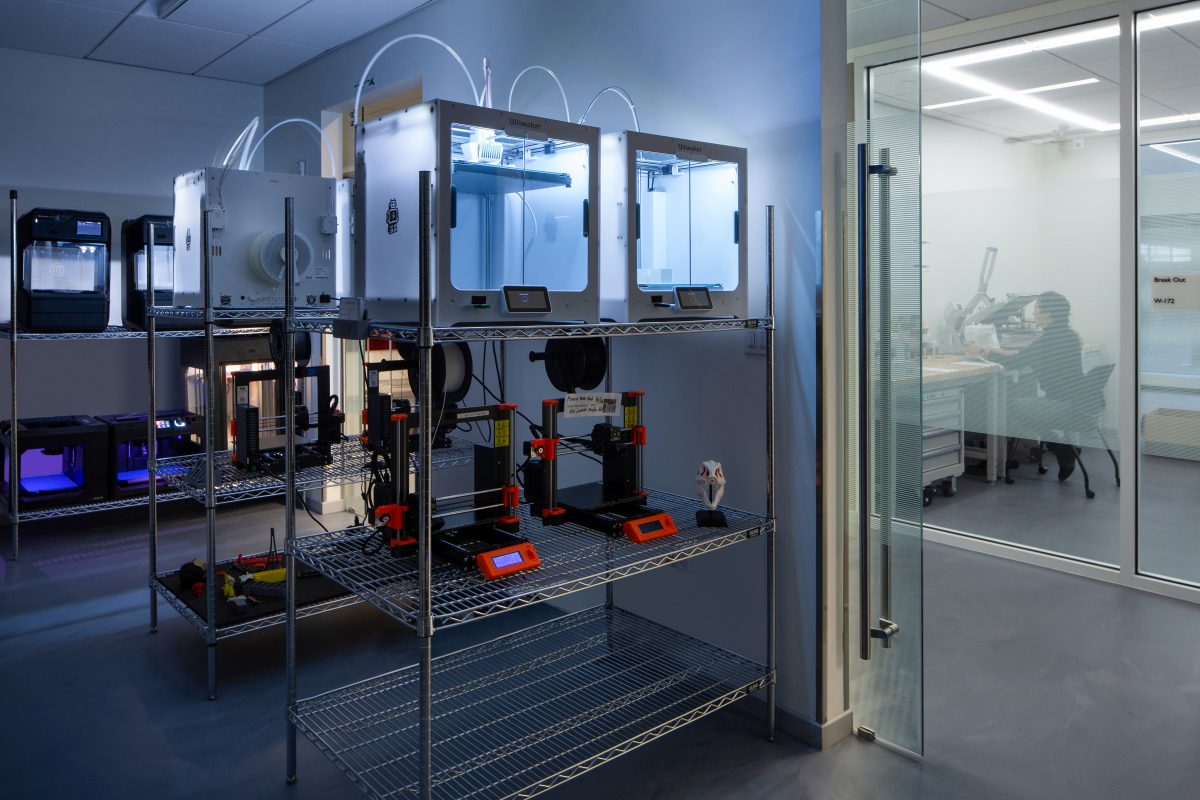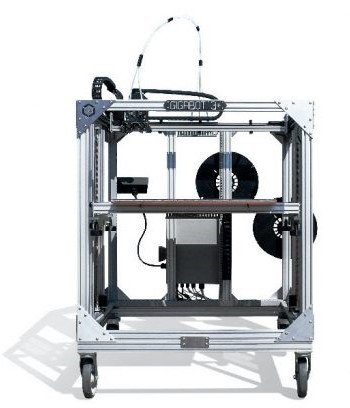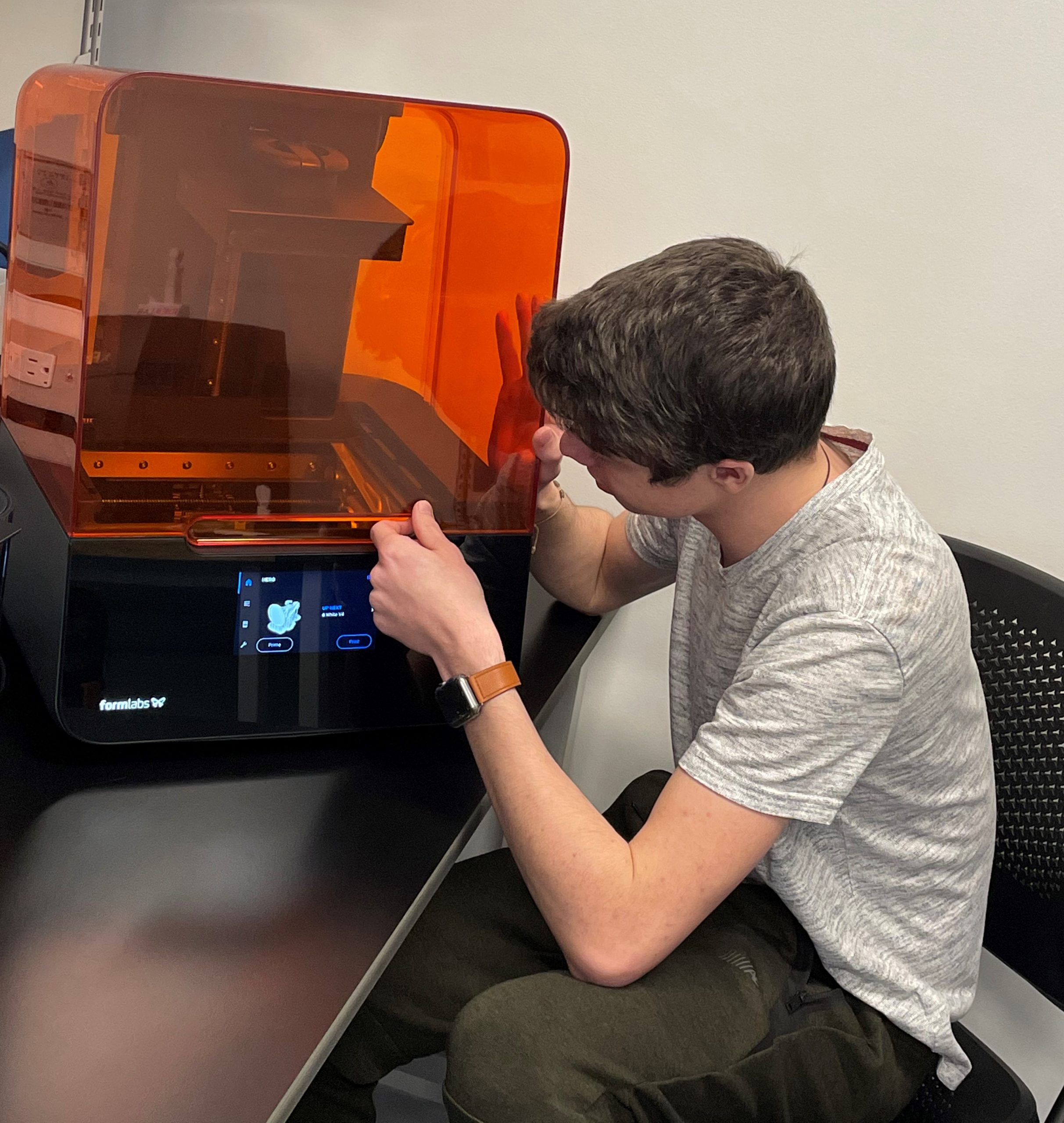What is 3D Printing?
3D Printing is the process of creating a 3-Dimensional object using a digital file. To create 3D prints, you input your file into a slicer, which is a program that converts digital 3D models into printing instructions for a given 3D printer to build an object. 3D printing uses a layering process that extrudes one layer of plastic on top of another to form the model.
Printers Available for Use
The printers listed below are free to use for Sacred Heart University students, faculty, and staff.
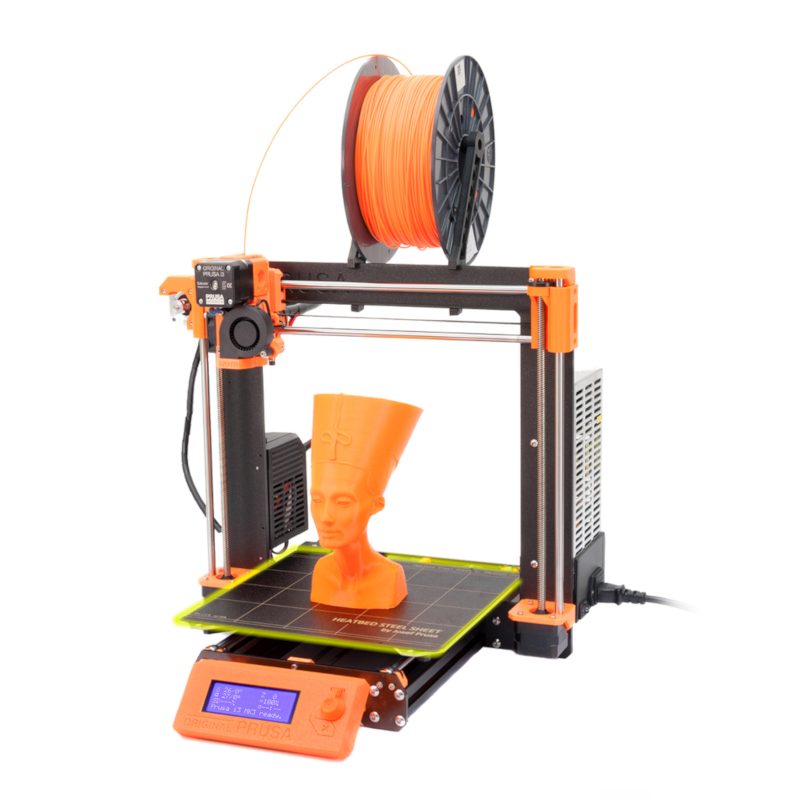
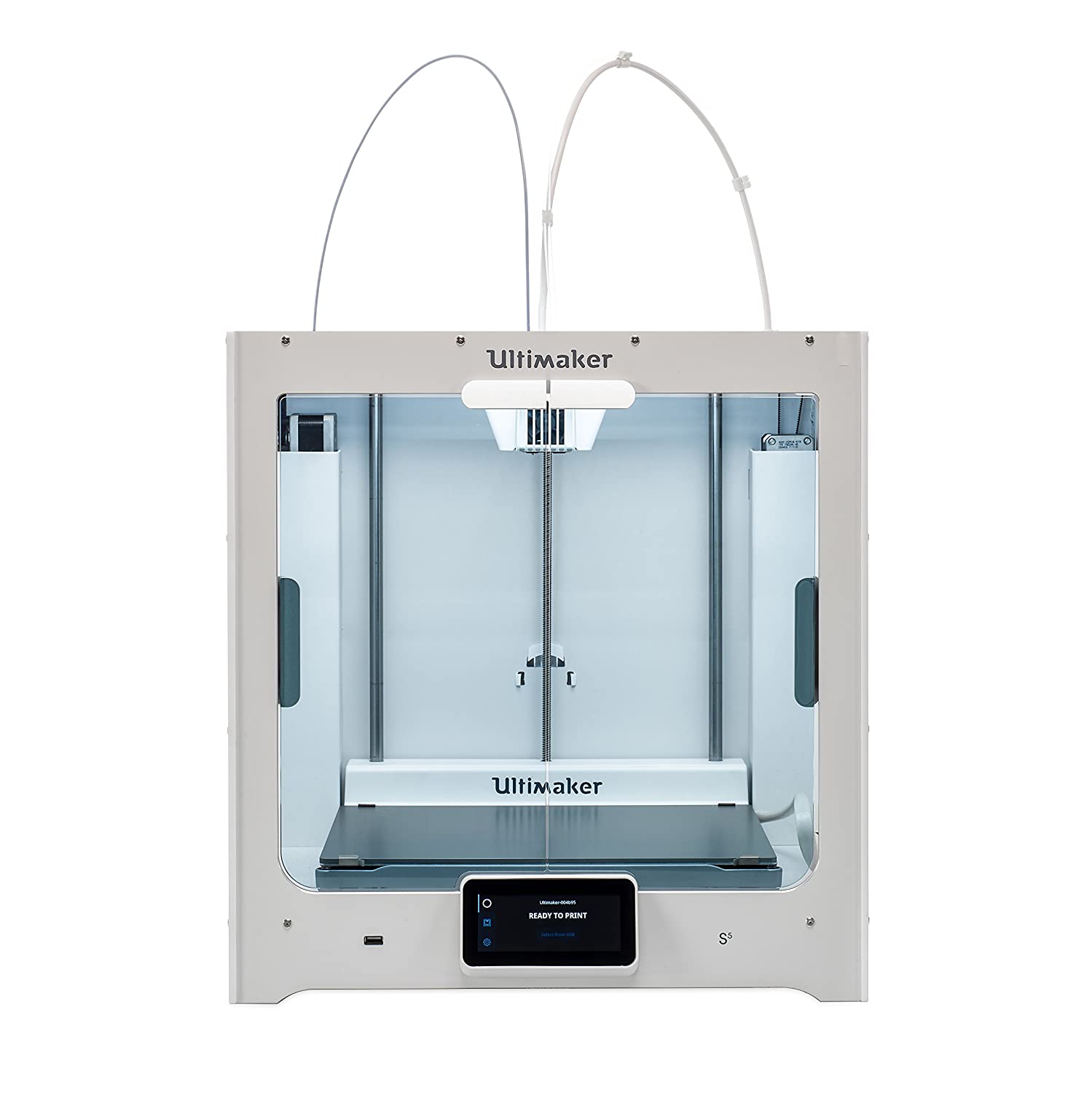
3D printing site: http://3dprinting.sacredheart.edu/
Special Printers
The below printers require special permission from our 3D Printing facilitator.
Cost
At the IDEA Lab, we offer PLA free on Prusa/Ultimaker printers for students and staff. All other filament types will have to be purchased separately.
| Printer | Filament | Usage |
|---|---|---|
| Prusa MK3S | PLA: 1.75mm | Free at IDEA Lab |
| Ultimaker S5 | PLA: 2.85mm | Free at IDEA Lab |
| Makerbot Method | Carbon Fiber | Ask Facilitator |
| FormLabs Form 3 | Resin | Ask Facilitator |
| RIZE | Rizium One Rizium Inks | Ask Facilitator |
| Gigabot 3+ | PLA: 2.85mm | Ask Facilitator |
Tutorials & Training
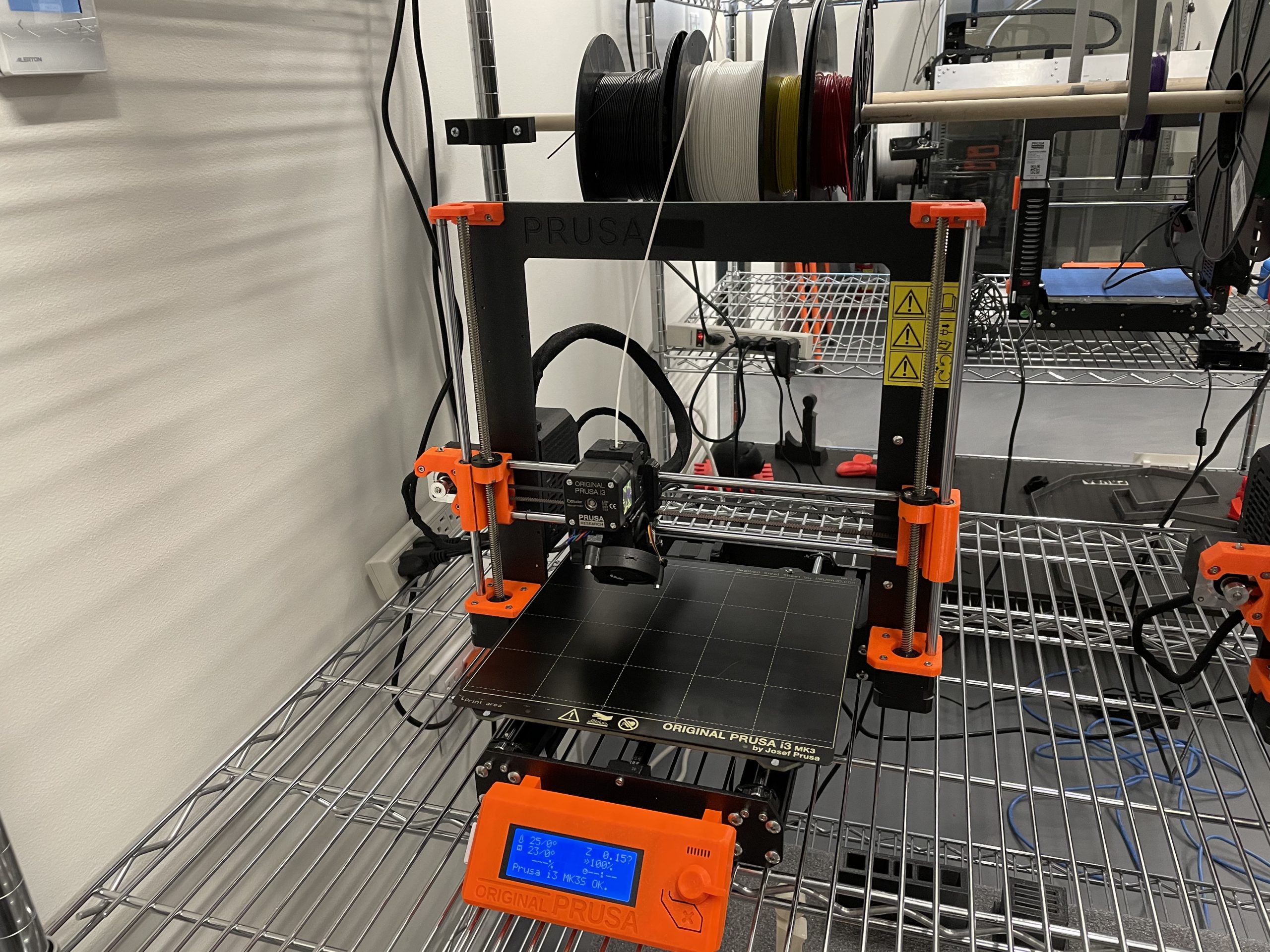
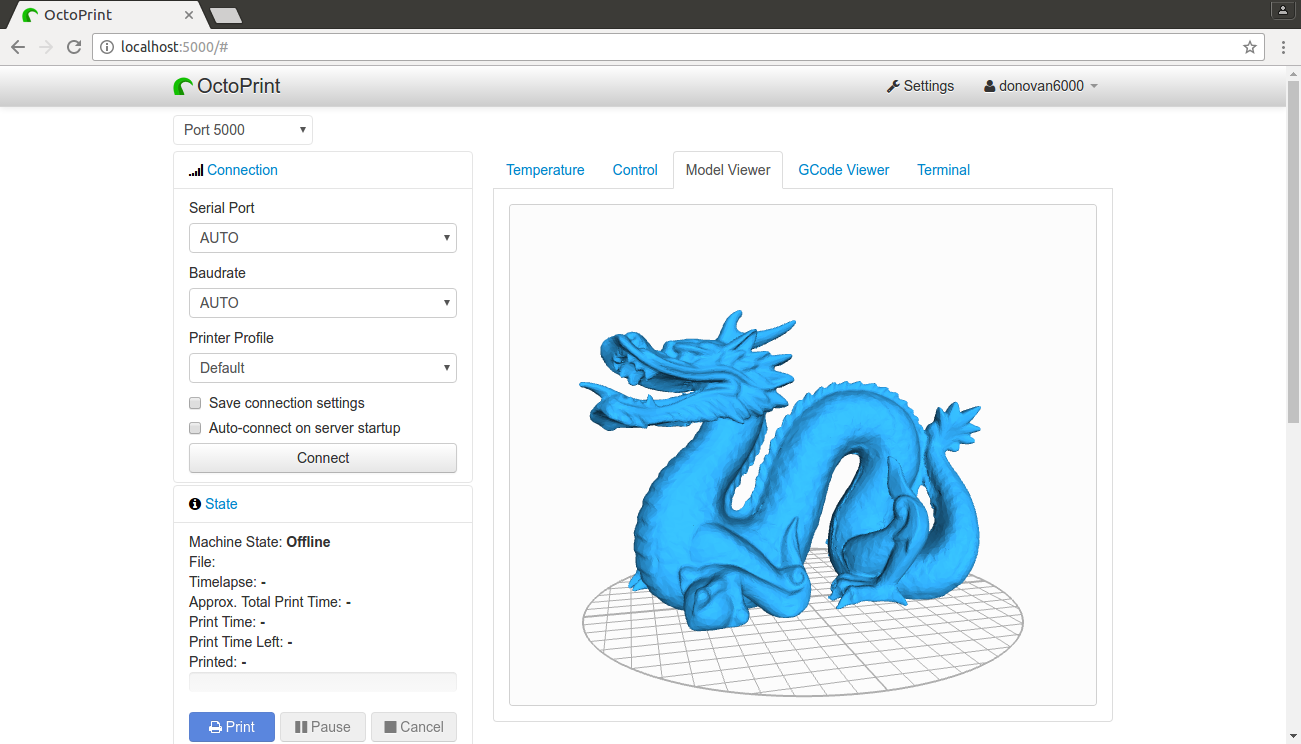
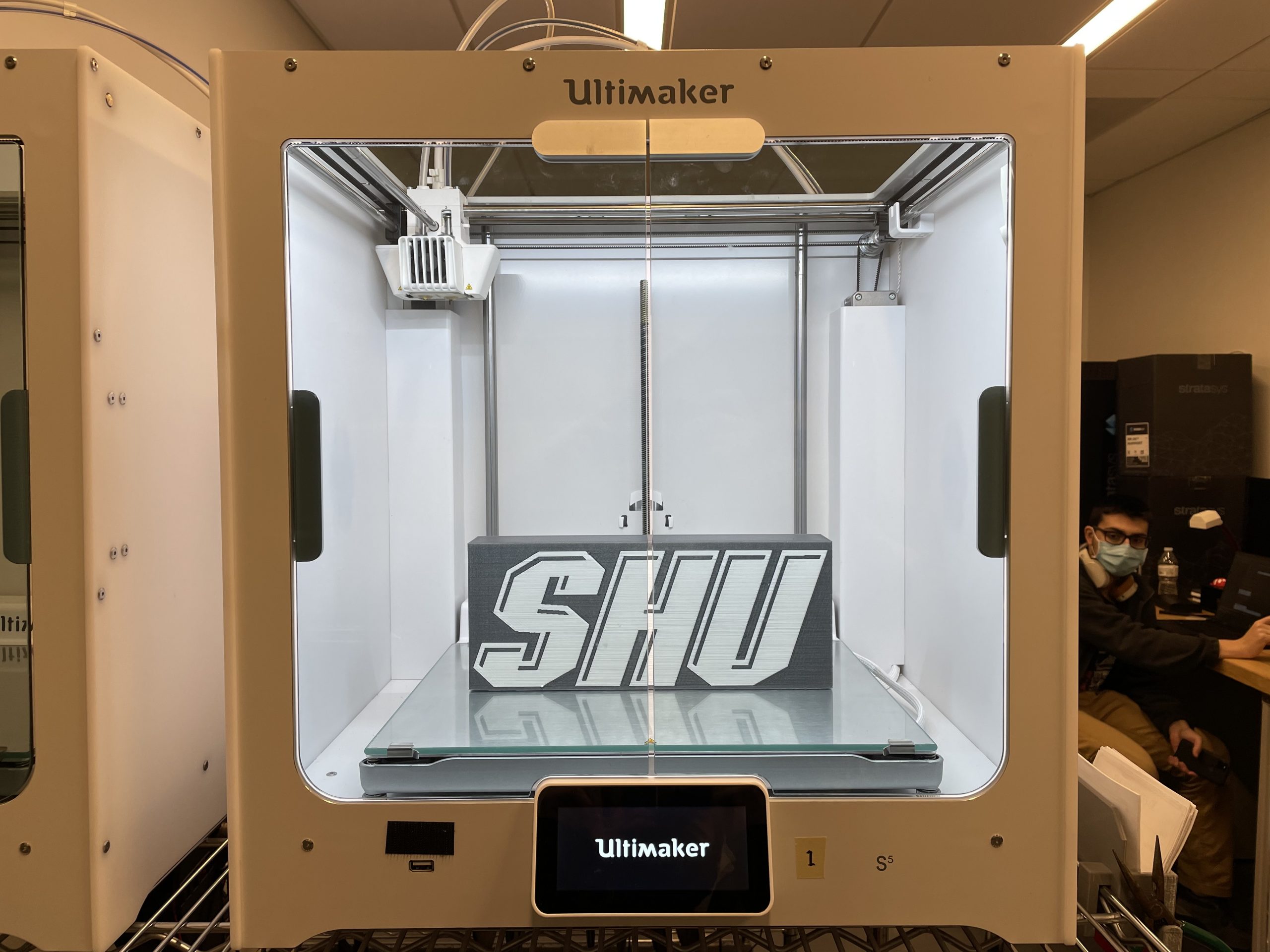
3D Printing: Basics– Beginner training to start using 3D printers
3D Printing: Slicing– Training teaching the basics of slicing in Cura
3D Printing: Advanced– The training for advanced usage
3D Printing: FormLabs– Training for using FormLabs SLA printers
Examples (placeholder)
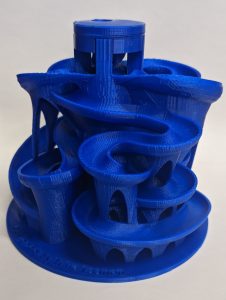




Facilitator
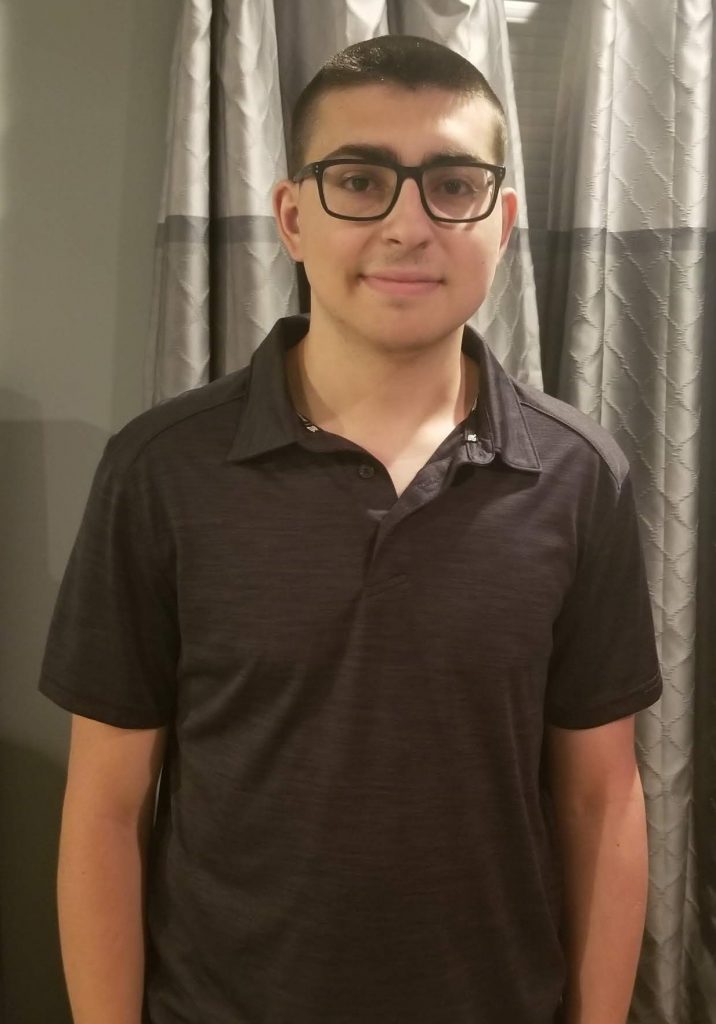
Trevor Neal
Monday: 12:30 pm – 2:00 pm
Tuesday: 12:30 pm – 5:00 pm
Wednesday: 10:30 am – 12:30 pm, 2:00 pm – 5:00 pm
Thursday: 5:00 pm- 9:00 pm
- Bobble HeadsFor one of the IDEA Lab events, I decided to make bobble heads of your head for my workshop. I first designed the bobble body using OnShape. This was the body that all attendees were given. To create the head, I first used the Structure Sensor Pro to scan the attendee’s head using the Structure… Read more: Bobble Heads
- Prusa Print Farmby Trevor Neal and Bryan Bushey For the arrival of 12 new Prusa MK3S+ 3D printers, we needed to design a system to streamline the 3D printing process for new and returning users. We created a large shelf to store the printers by first using Fusion 360 to implement the design. We then created a… Read more: Prusa Print Farm
- Pi HolderI designed a custom Raspberry Pi Zero holder for the desks. Equipment/Software: 3D Printer Raspberry Pi Zeros Ribbon cables/connectors Fusion 360 Power cables Prototype I was not sure how to execute what I wanted to accomplish with the Raspberry Pi holders. At first, I wanted to attach the holders to the front of the desk… Read more: Pi Holder
- Front Desk at the Makerspaceby Bryan Bushey and Trevor Neal We designed the front desk of the makerspace at Sacred Heart University by using the Fusion 360 CAD software and the CNC Router known as the ShopBot. This wooden desk is used each day by staff as a receptionist desk. The second part of the desk is used for… Read more: Front Desk at the Makerspace
- 3D Printed Heart MagnetsFor a Valentine’s Day event at the Idea Lab, I created a workshop that let users add their own custom text to a heart shaped magnet using Tinkercad. The Heart Magnets were designed with a 10.2mm x 2.6mm hole in the back to fit in the magnet. The hole was made slightly larger than the… Read more: 3D Printed Heart Magnets