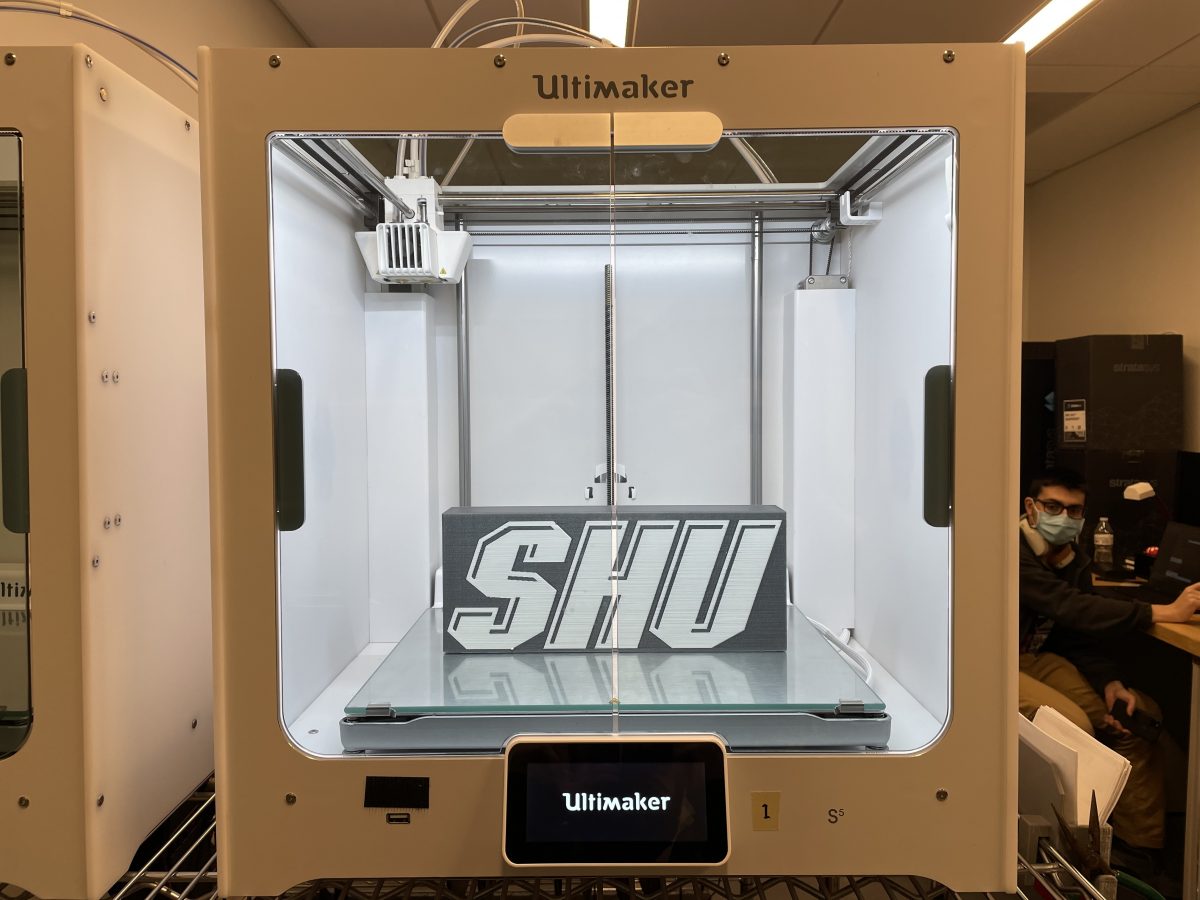In this training, you will learn more advanced topics, including multi-colored prints using the dual extrusion of the Ultimaker S5, repairing 3D printers, and using Makerbot Method printers.
To pass this training you will need to watch all provided videos, complete a quiz, and do a hands-on test at the IDEA Lab.

Requirements
Training Videos
Ultimaker S5: ADVANCED VIDEOS
- Makerbot Print using Makerbot Methods to use carbon fiber filaments
- Introduction, choosing correct printer.
- changing settings to match carbon fiber (extruder/filament)
- enabling pva supports
- slicing and uploading to usb.
- fixing printers
- calibration of x,y,z of ultimakers and Prusas
- multi-colors Ultimaker s5 (show how to slice model with 2 colors, merging)
- PVA supports on Ultimaker
Cheat Sheet
merge models to create a multi-colored print
Take the Quiz!
Completing the Badge
Once you have watched all the videos, and received an email saying you have scored 100% on the quiz, you will be asked to come into the IDEA Lab and perform a test to show that you are capable of creating advanced slices and correctly demonstrate the use of the advanced printers This test will include creating a multi-colored print on the Ultimaker S5, as well as doing simple fixes to the Prusa MK3S.
Test print: (PLACEHOLDER UNTIL NEW FILE IS CREATED)
https://www.thingiverse.com/thing:763622
Once you achieve the 3D Printing: Advanced Badge, you can move onto the 3D Printing: Formlabs Badge where you learn how to use the Formlabs resin 3D printers at the IDEA Lab.
Facilitator
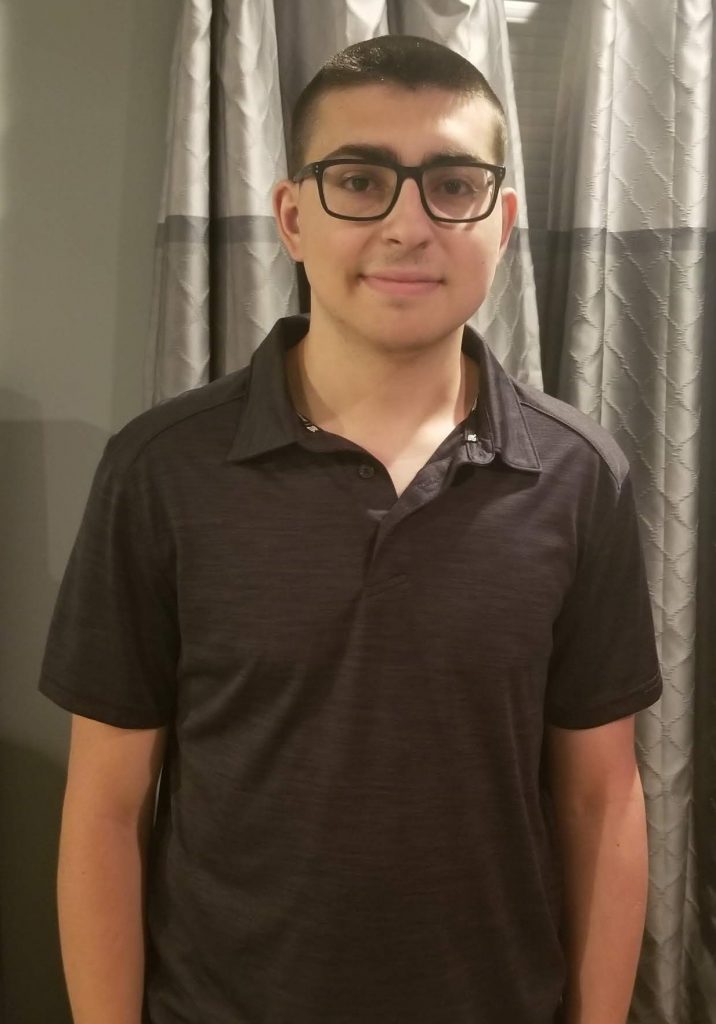
Trevor Neal
Monday: 12:30 pm – 2:00 pm
Tuesday: 12:30 pm – 5:00 pm
Wednesday: 10:30 am – 12:30 pm, 2:00 pm – 5:00 pm
Thursday: 5:00 pm- 9:00 pm