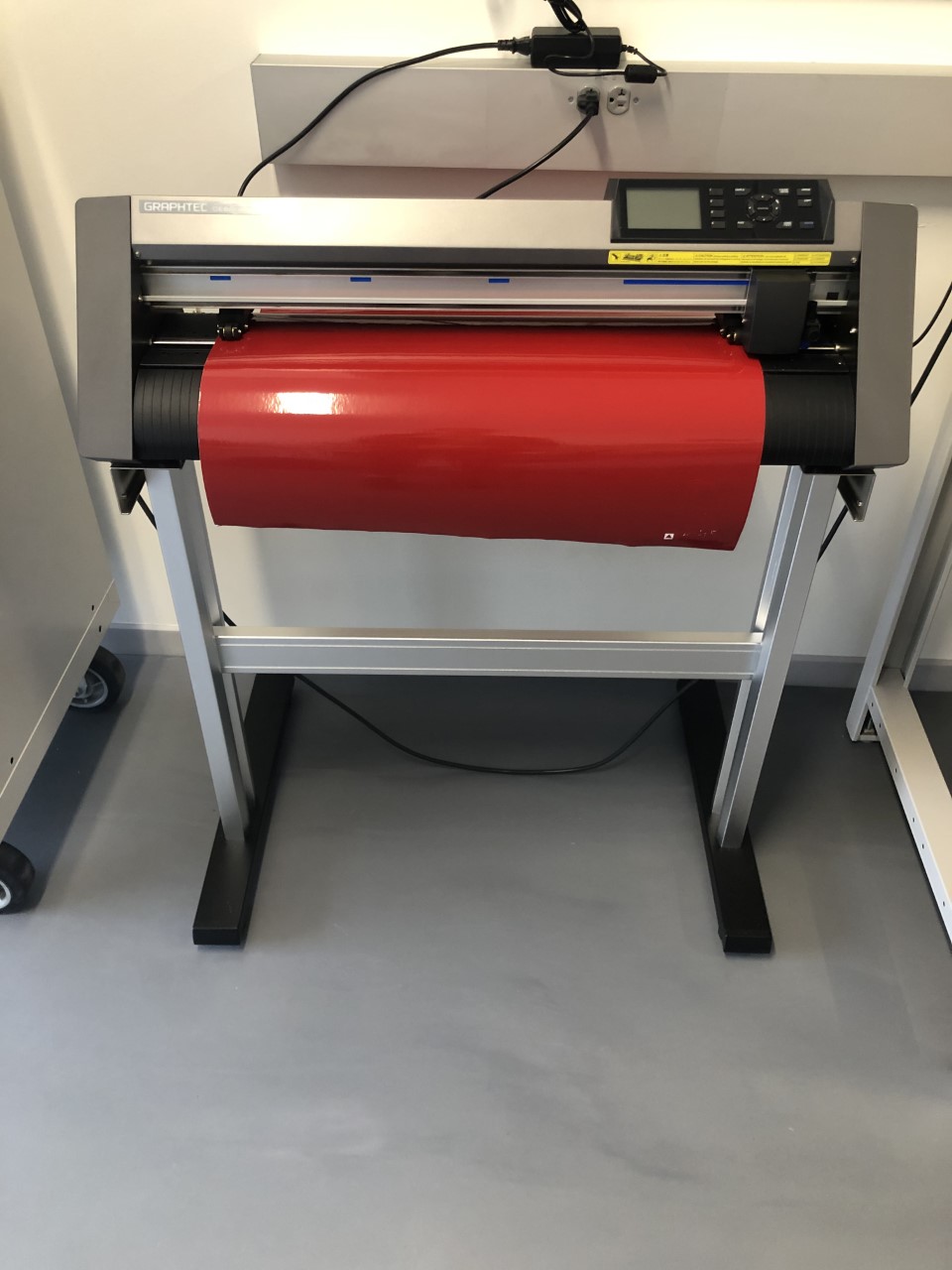The vinyl cutter is a machine that is used to create and cut out small intricate designs onto vinyl to create stickable prints. The machine retrieves its design from CorelDRAW and prints it from that software. In this tutorial, you will learn how to use CorelDRAW to create and send a print to the Vinyl Cutter, as well as basic operations of the machine.
To be allowed to use the vinyl cutter, you must watch all training videos, 100% the required quiz, and perform a test print to show that you are able to use the machines safely.

Training Requirements
For this training, we recommend having previous experience using vector images. This includes using vector software such as Inkscape, CorelDRAW, and TinkerCAD. While for our specific machine we will be using CorelDRAW, any previous knowledge of vector software will do. Below is a list of the design training we offer at the IDEA Lab.
Training Video
In This Video, You Will Learn:
- Parts of the machine
- Basic operations
- How to calibrate the machine
- How to use the machine
Take the Quiz!
Cheat Sheet:
- stuff
Facilitator

Hannah Maqsudi
Monday: 2 pm – 5pm
Tuesday & Wednesday: 1 pm – 5 pm
Thursday: 4 pm – 9 pm