Fusion 360 is a fantastic program to design both 3D and 2D objects and paths. There are a myriad of actions a user can perform to create virtually anything to be used in conjunction with our fabrication tools.
To get your badge, you must watch all training videos, pass the quiz on this page and perform an in-person test during our badge training sessions.

Instructions for Signing Up for Fusion 360 with Education License:
Training Videos
Essential Tools Video
In This Video, You Will Learn:
- How To Use Essential Tools To Create A 3D Object
Refining the Basics Video
In This Video, You Will Learn:
- More Practice with Fusion 360
- Now you can take the Basics 1 Badge Test!
Intermediate Video Walkthrough
In This Video, You Will Learn:
- Create a complex Fusion 360 Design
- Try On Your Own!
Quizzes
After watching the corresponding video, take the related quiz below:
Badge
How to receive the Basics Badge: Watch our training videos, then take the quizzes. Upon successful completion of the quizzes, please come during one of our CAD training sessions (schedule on door) to take the final test and receive your badge
Click DOWNLOAD for a full sized image of the part. Set the part’s material to Aluminum 1100-H14. Design in mm.
Click DOWNLOAD for a full sized image of the part. Set the part’s material to Aluminum 1100-H14. Design in mm
Part is 30mm wide
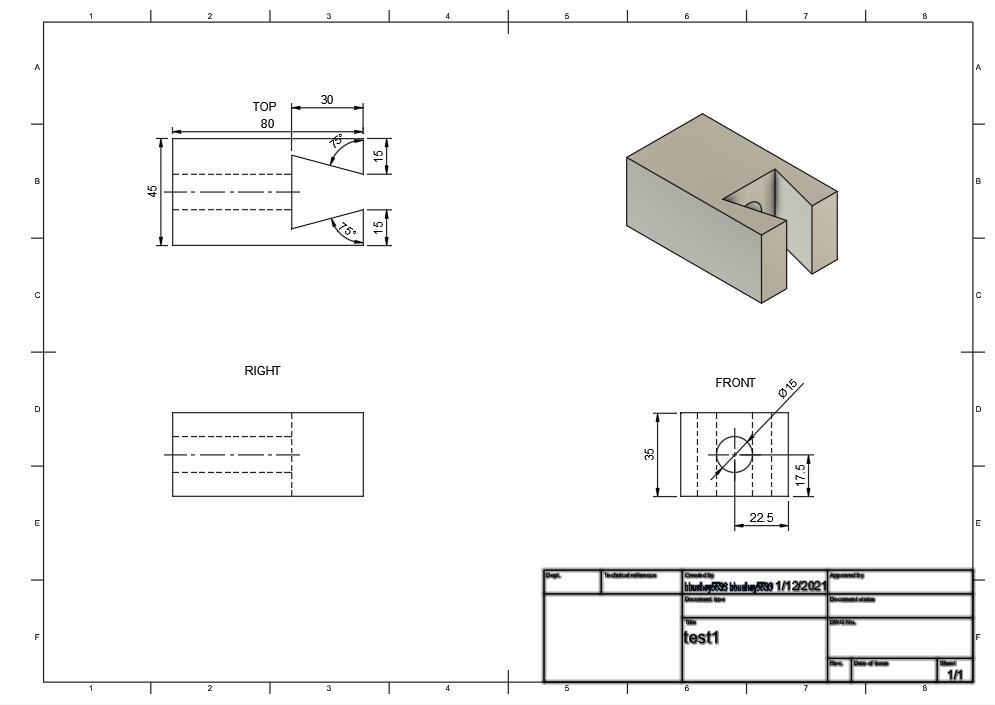
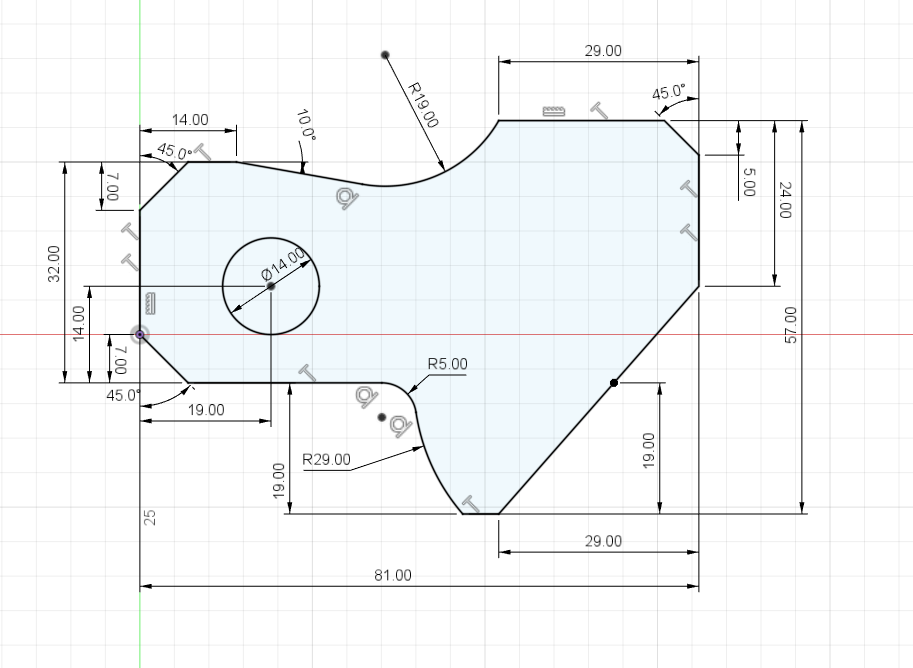
Challenge yourself!

More Help!
Follow this link to AUTODESK’s self paced learning site where you can experiment more with the program!
More Advanced Features
Facilitator

Bryan Bushey
Monday: 12:45 pm – 2:30pm
Tuesday: 1:30 pm – 2:30 pm
Wednesday: 5:30 pm – 8:00 pm
Thursday: 12:45 pm – 2:30pm | 6:00 pm – 10:00 pm
Friday: 12:00 pm – 2:30pm | 5:00 pm – 6:30 pm

