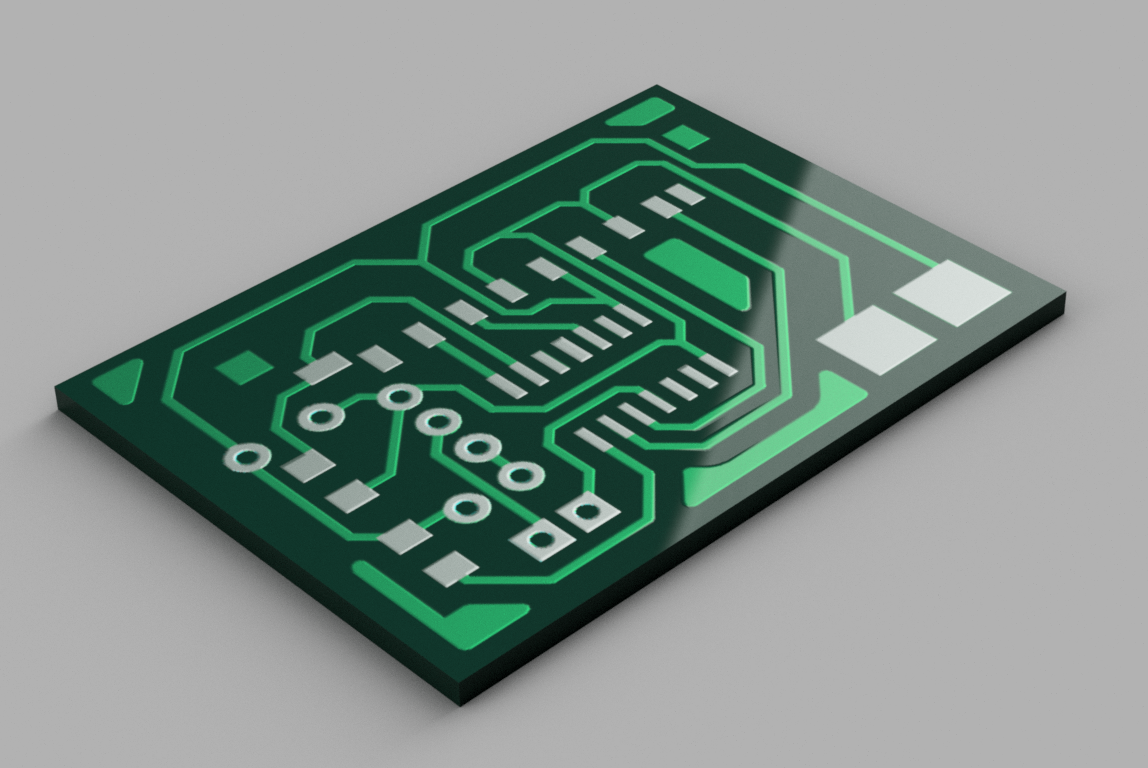This is an advanced Fusion 360 Training, which will cover how to create PCB boards using Fusion 360. It includes learning the layout of a PCB in Fusion 360 as well as the schematic.
To be allowed to use the Carvey CNC Router, you must watch all training videos, 100% the required quiz, and perform a test print to show that you are able to use the machines safely.

Requirements
Training Videos
PCB Schematic Video
In This Video, You Will Learn:
- Place & move objects
- Define Creations
- Add Power
- Assign Values
PCB Layout Video
In This Video, You Will Learn:
- Creating PCB
- Routing Wires
- Placing Components
Quizzes
After watching the corresponding video, take the related quiz below:
More Help!
Follow this link to AUTODESK’s self-paced learning site where you can experiment more with the program!
Facilitators:

Bryan Bushey
Monday: 12:45 pm – 2:30pm
Tuesday: 1:30 pm – 2:30 pm
Wednesday: 5:30 pm – 8:00 pm
Thursday: 12:45 pm – 2:30pm | 6:00 pm – 10:00 pm
Friday: 12:00 pm – 2:30pm | 5:00 pm – 6:30 pm
- PCB PumpkinI designed a custom PCB in the shape of a pumpkin for Halloween. It uses LEDs and a micro-USB connector to power it. Equipment/Software: Eagle PCBPCBWayLEDsResistorMicro-USBSoldering IronSolderFume extractor Step by Step: Designed the PCB in Eagle Go to CAM Processor and export as a zip folder Go to PCBWay and upload dimensional information and upload… Read more: PCB Pumpkin
- Custom LED Lampsby Bryan Bushey, Linnea Caraballo, and Trevor Neal We designed custom LED lamps using LEDs and protoboards. Equipment/Software: 3D Printer Wood Soldering Stations LEDs USB Cable Spray Paint Electronics We soldered 3 LEDs in parallel using a protoboard. We then took a micro-USB cable and cut off the USB end and stripped the wires so… Read more: Custom LED Lamps