
In this training, you will learn how to safely operate our Epilog laser engravers. Once the badge acquired, you will be able to use the machines during any of our open use sessions.
To get your badge, you must watch all training videos, pass the quiz on this page and perform an in-person test during our badge training sessions.
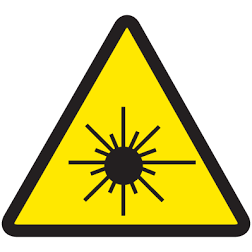
Training Video
In This Video, You Will Learn:
- How to Safely Operate our Epilog Lasers
- Using the fume/filter
- What to do in case of a fire
- How to use the E-Stop
- How to Use CorelDRAW
- Cutting vs Engraving
- Doubles
- Sniping/Boundaries
- How to Use the Epilog Manager
- Placement
- Vector vs Engraving
- Job Settings
- Learning the Laser Controls
- Inserting the Material
- Focusing
- Placement
- Tips for Using the Laser
- Holding down the test piece
- Frequency when burning
- Kerf/press-fit
Take the Quiz!
Completing the Badge
Once you have watched all the videos and received an email saying you have scored 100% on the quiz, you will be asked to come into the IDEA Lab and perform a test to show that you are capable of using the lasers. This test will include creating a design and then cutting/engraving it.
Link to Badge file.
Rules
Failure to follow these rules will lead to revoked access to the laser and or to the lab its self.
- There Must be a Facilitator in the room for you to be able to use the laser.
- You are allowed two free sheet of wood per semester any more than that or other material supplied through the makerspace you must ask the facilitator.
- If bringing in your own material you need to have clear documentation of exactly what material it is and you Must ask the facilitator before using it.
- You Must have the filter on always when running a job on the laser.
- If you want to use or remove the laser rotary you must have the facilitator put it in or take it out of the machine. DO NOT TRY TO PUT IT IN OR OUT YOURSELF
- If there is any problems such as fire, machine error or machine crash you Must report these problems to the facilitator Immediately.
Facilitator

Bryan Bushey
Monday: 12:45 pm – 2:30pm
Tuesday: 1:30 pm – 2:30 pm
Wednesday: 5:30 pm – 8:00 pm
Thursday: 12:45 pm – 2:30pm | 6:00 pm – 10:00 pm
Friday: 12:00 pm – 2:30pm | 5:00 pm – 6:30 pm

