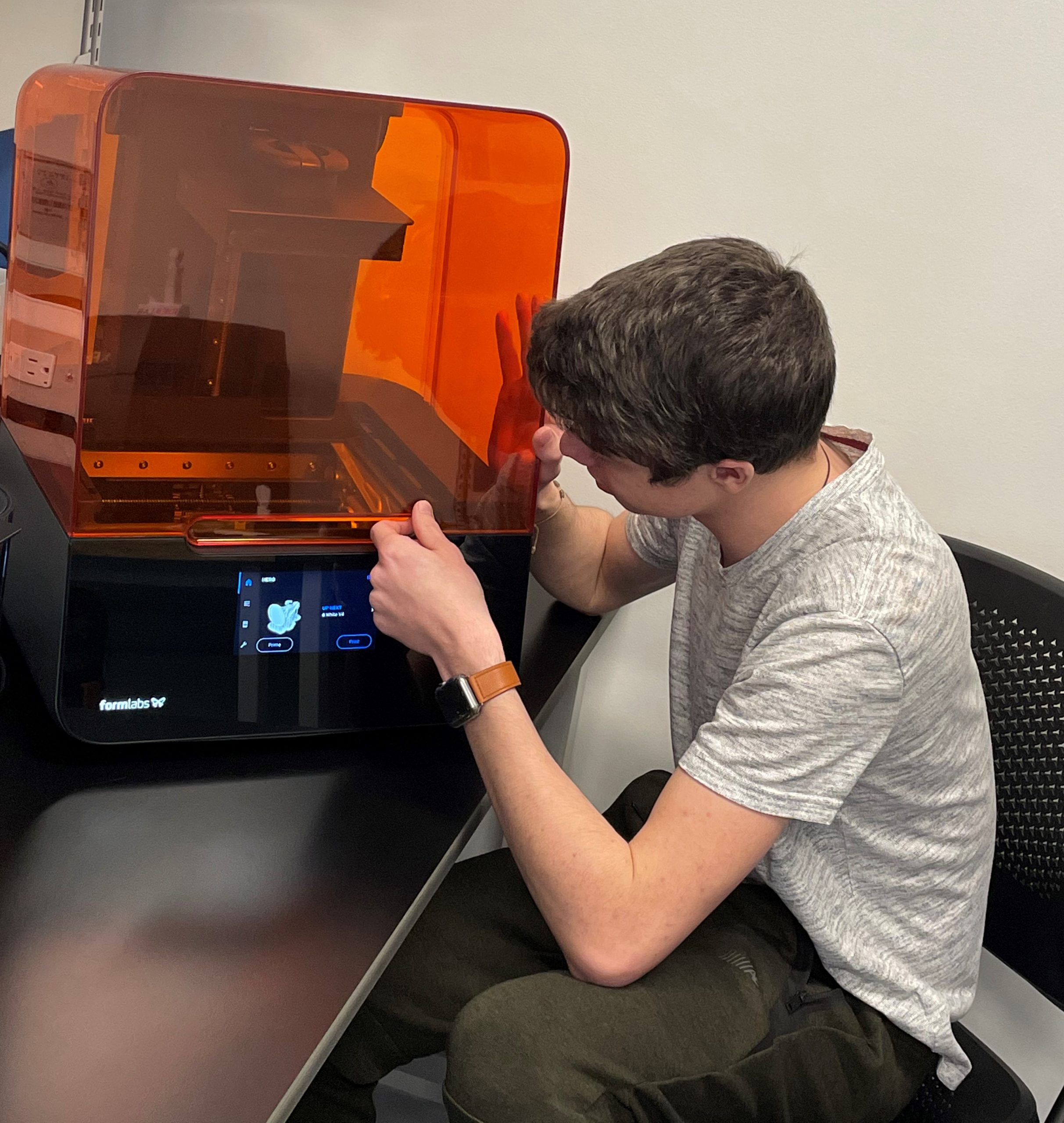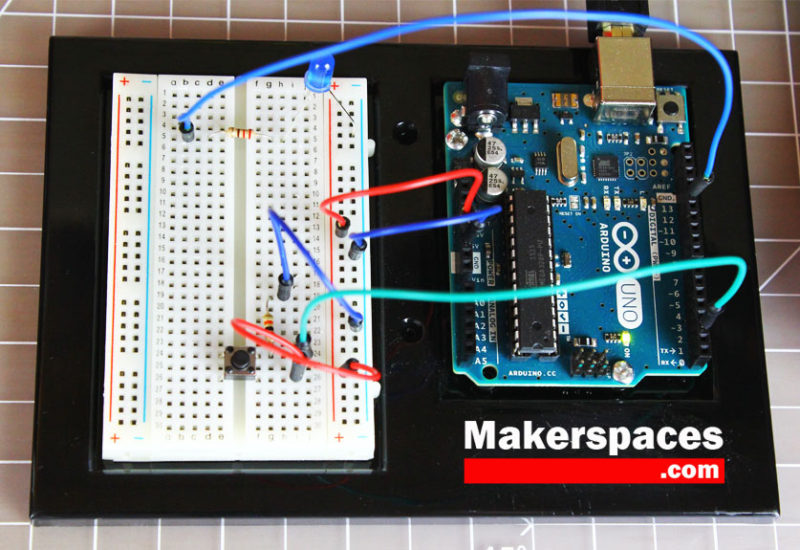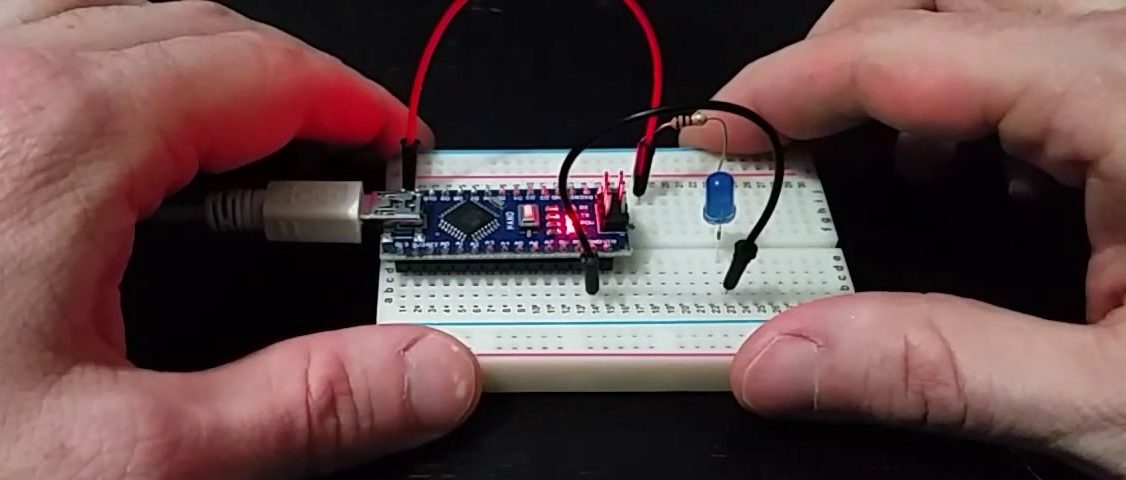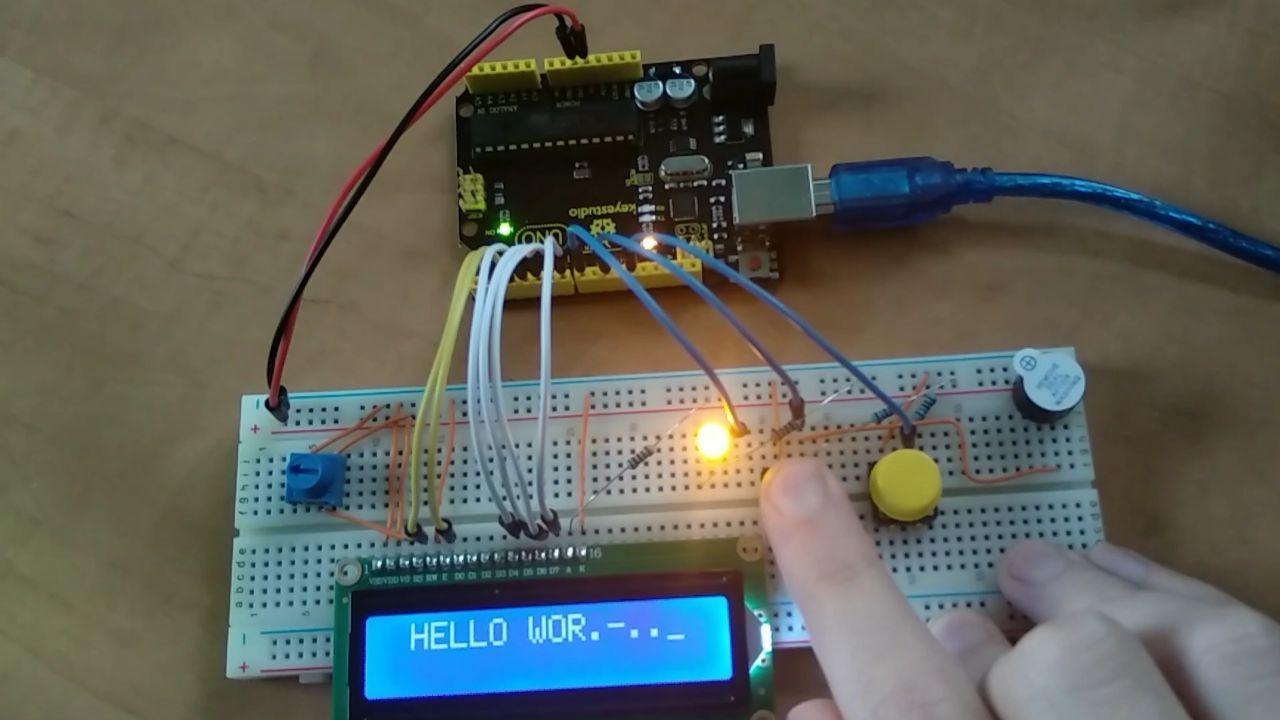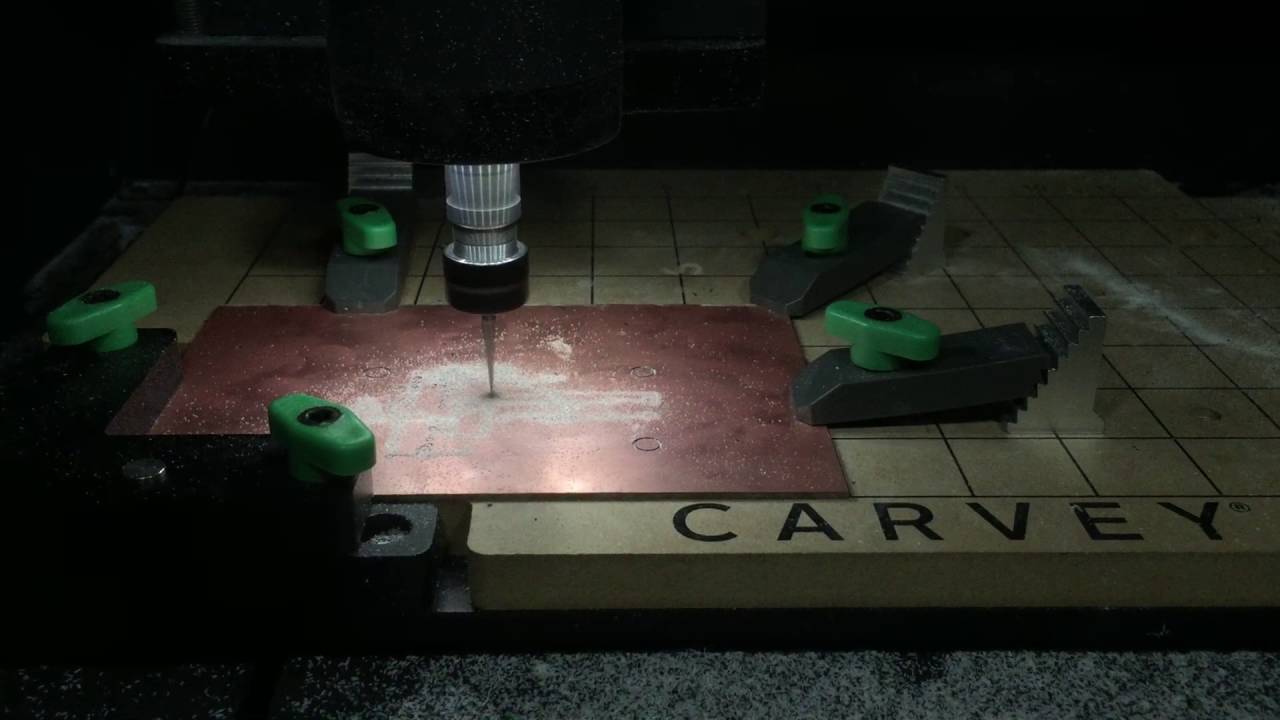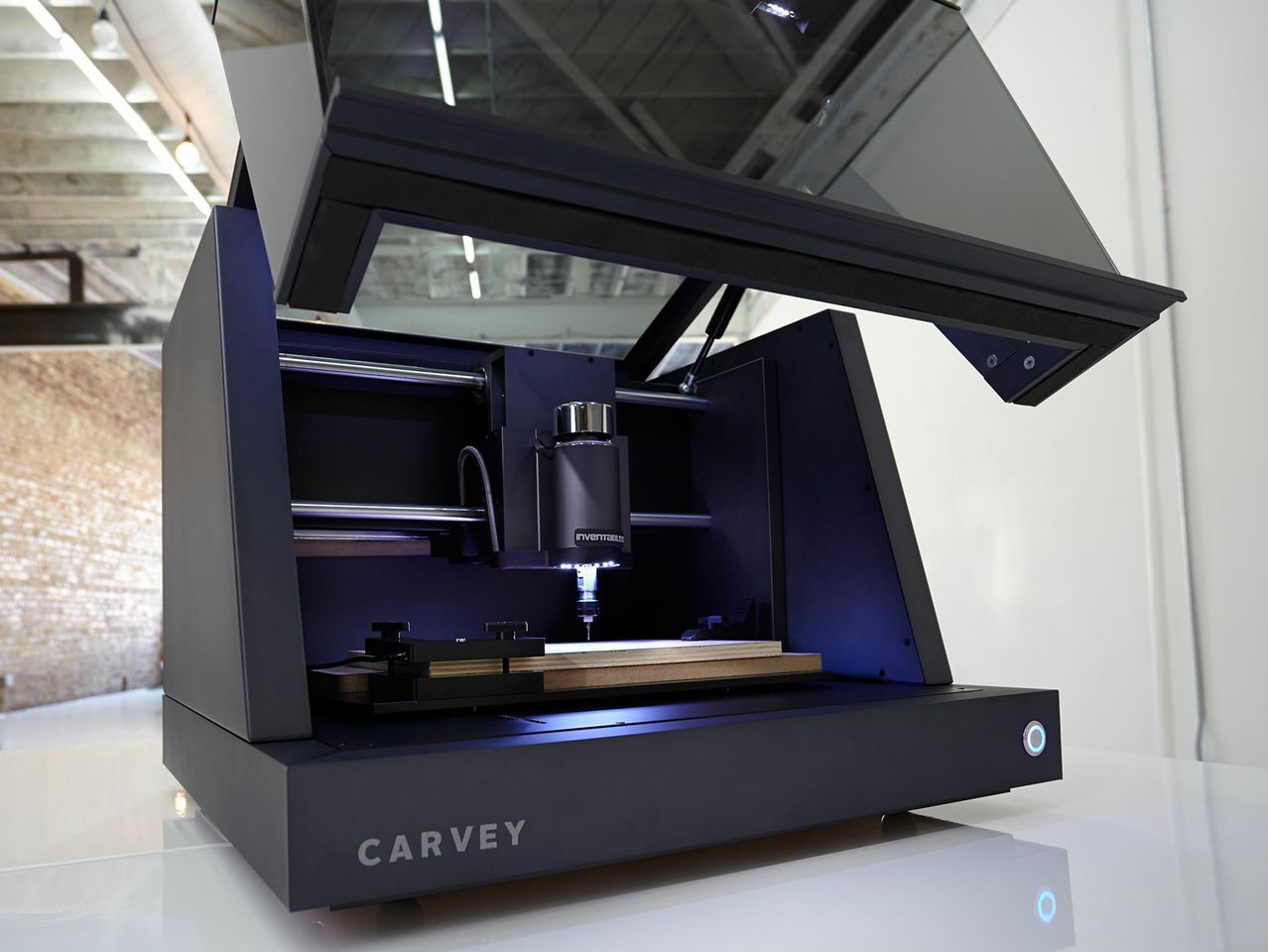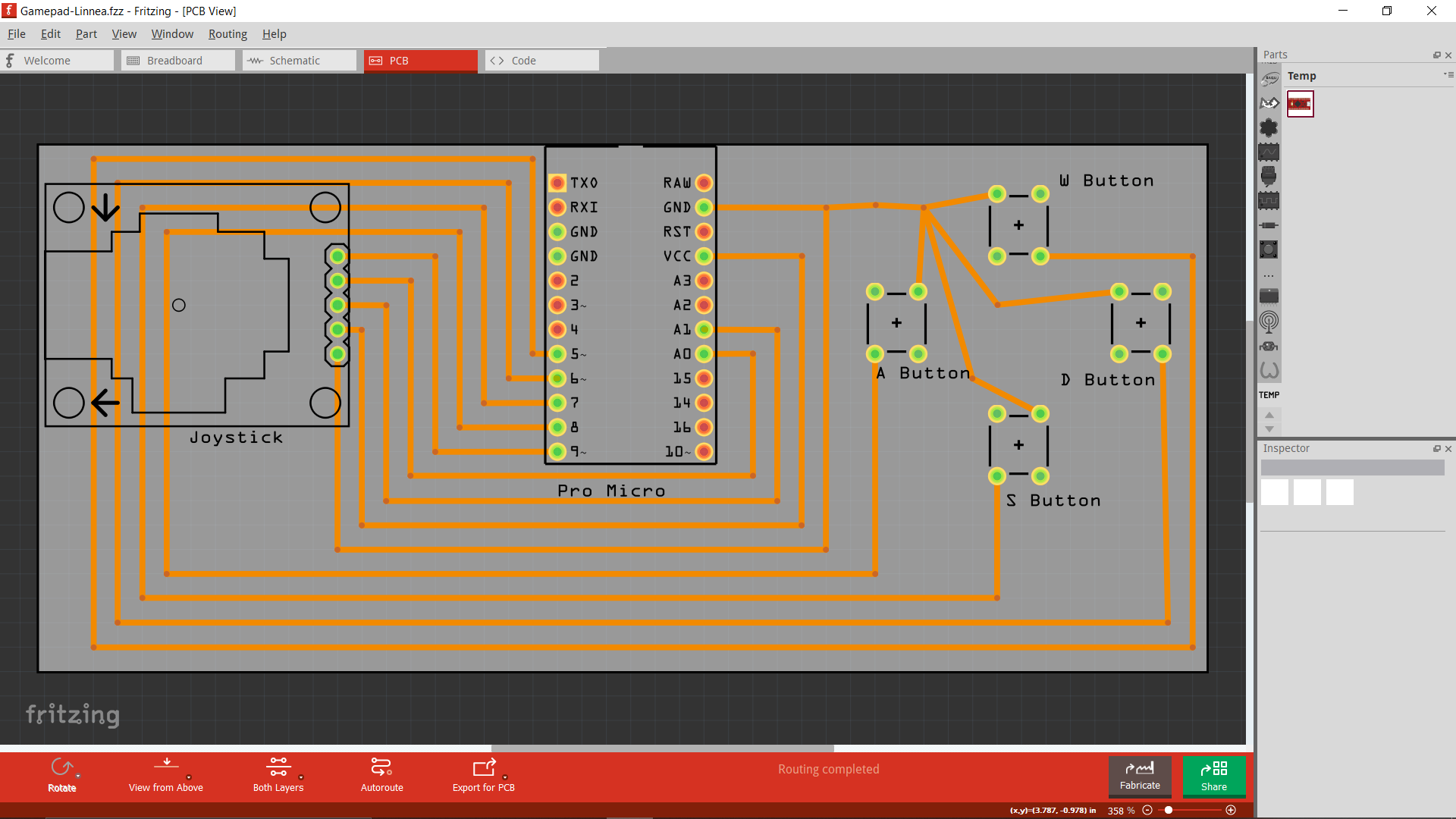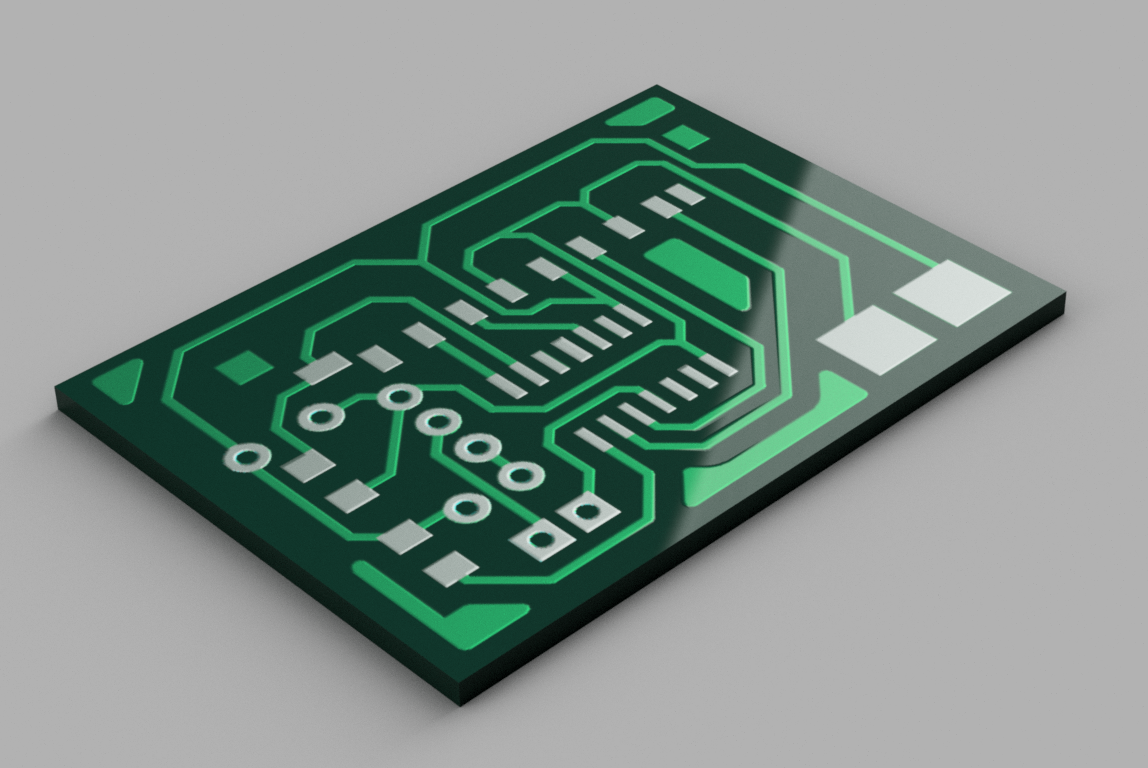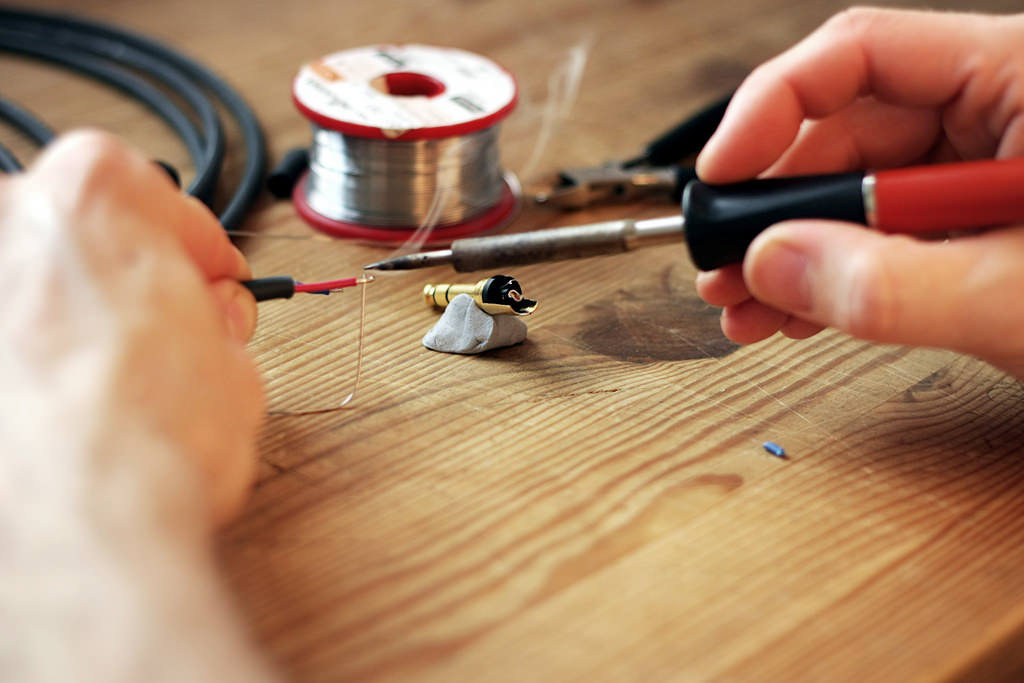3D Printing Training
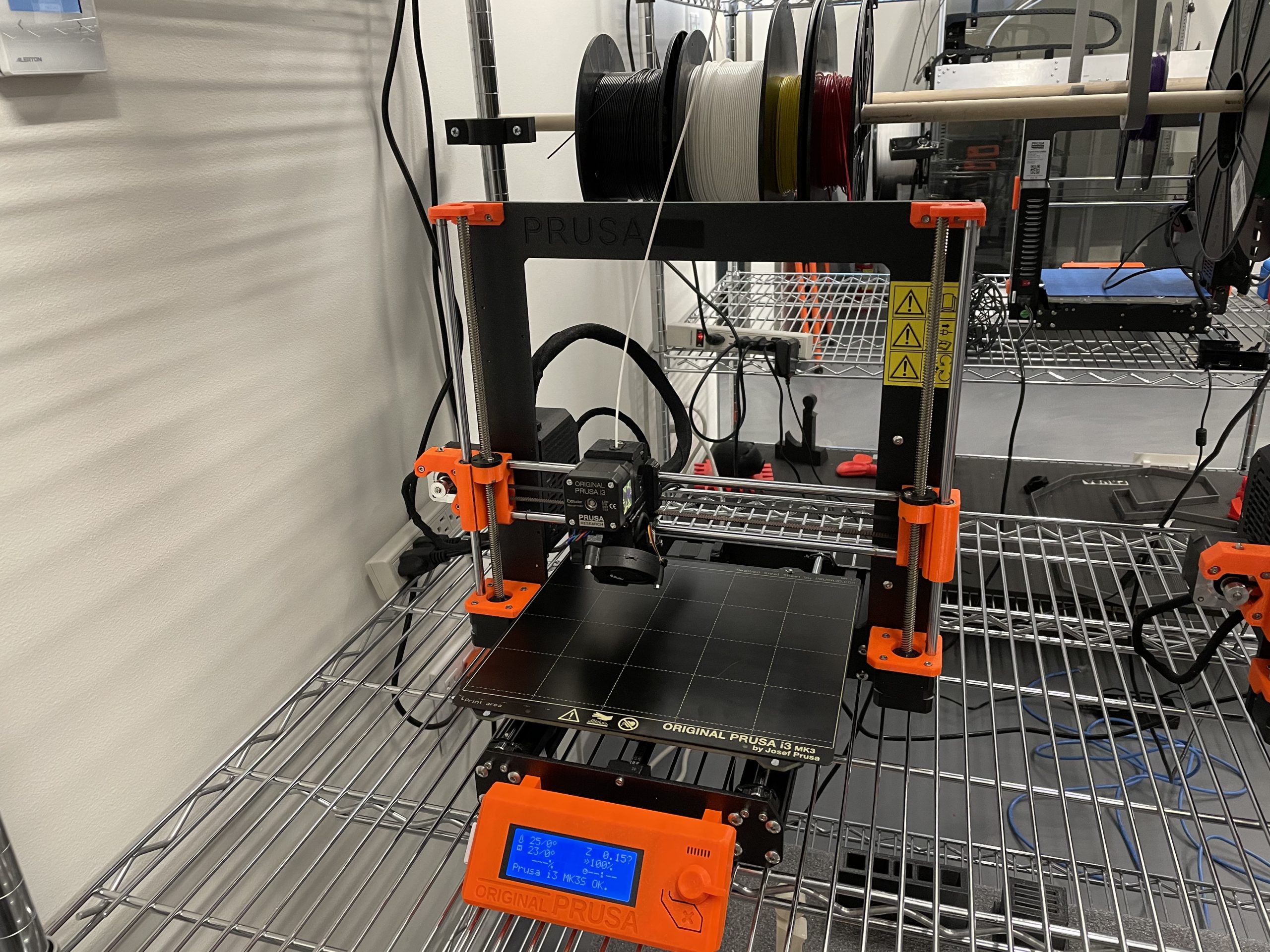
In this training, you will be learning the basics of 3D printing, which includes cleaning/maintaining the printers and using Octoprint to send and slice prints to the Prusa MK3S wall. To pass this training you will need to watch all provided videos, complete a quiz, and do a hands-on test at the IDEA Lab to […]
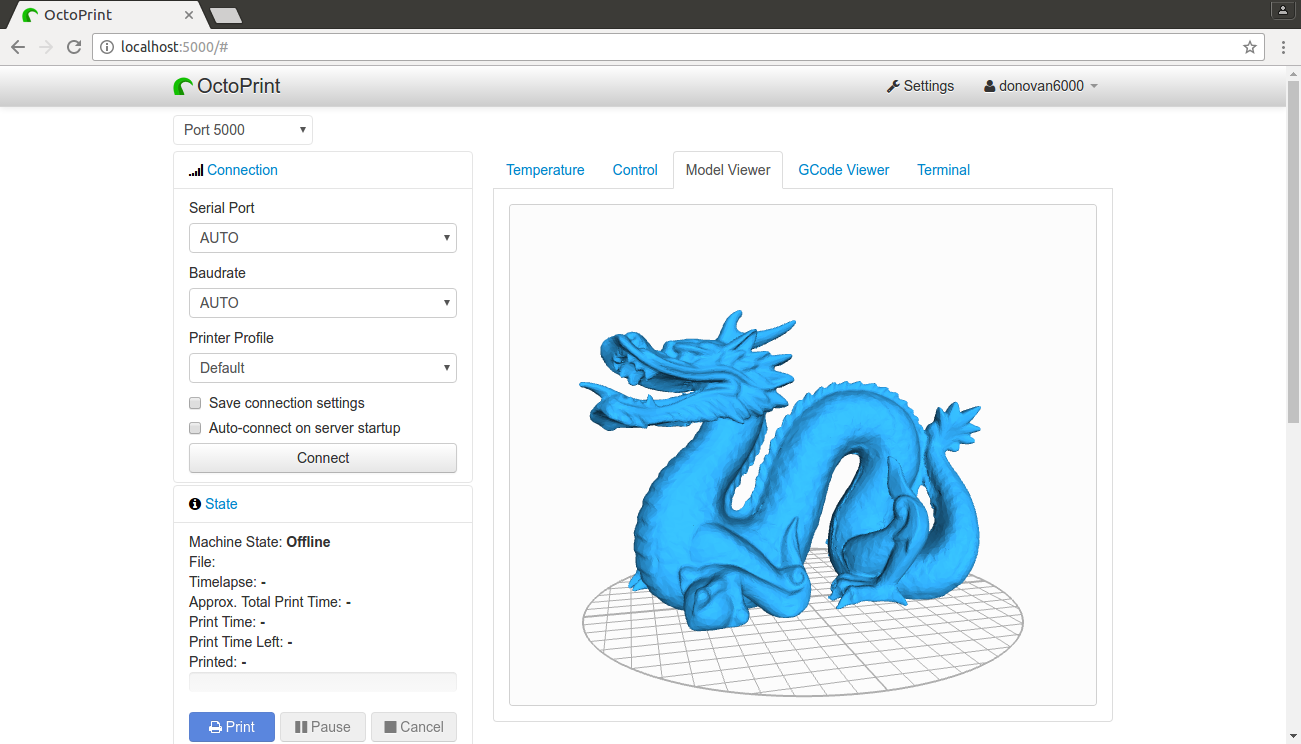
In this training, you will be learning how to slice using Ultimaker Cura, which grants you access to use the Ultimaker S5 printer as well as the Prusa MK3S. The training includes learning about orientating models, generating supports, and much more. To pass this training you will need to watch all provided videos, complete a […]
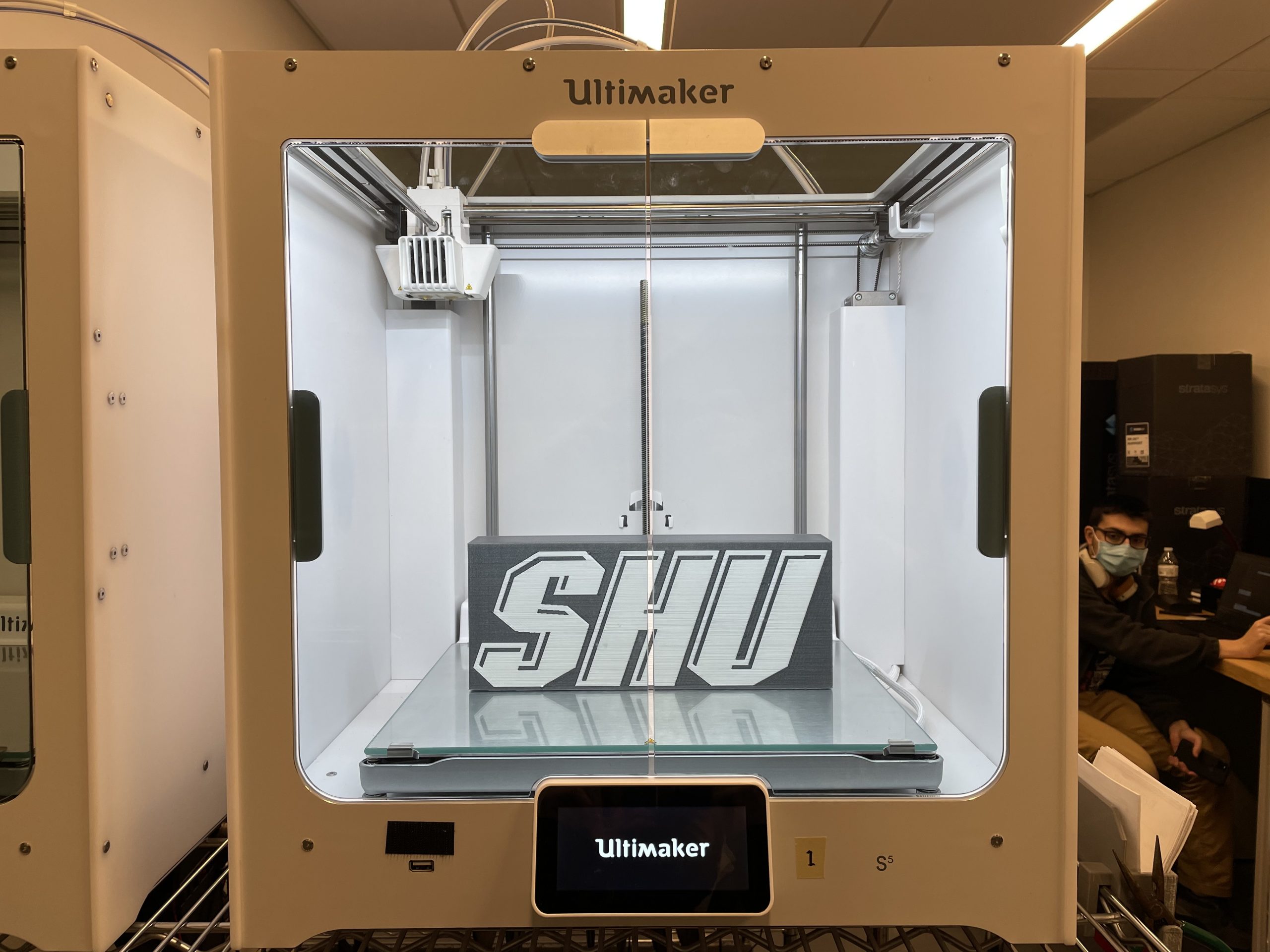
In this training, you will learn more advanced topics, including multi-colored prints using the dual extrusion of the Ultimaker S5, repairing 3D printers, and using Makerbot Method printers. To pass this training you will need to watch all provided videos, complete a quiz, and do a hands-on test at the IDEA Lab. Requirements Training Videos […]
Machine Training

In this training, you will learn how to safely operate our Epilog laser engravers. Once the badge acquired, you will be able to use the machines during any of our open use sessions. To get your badge, you must watch all training videos, pass the quiz on this page and perform an in-person test during […]
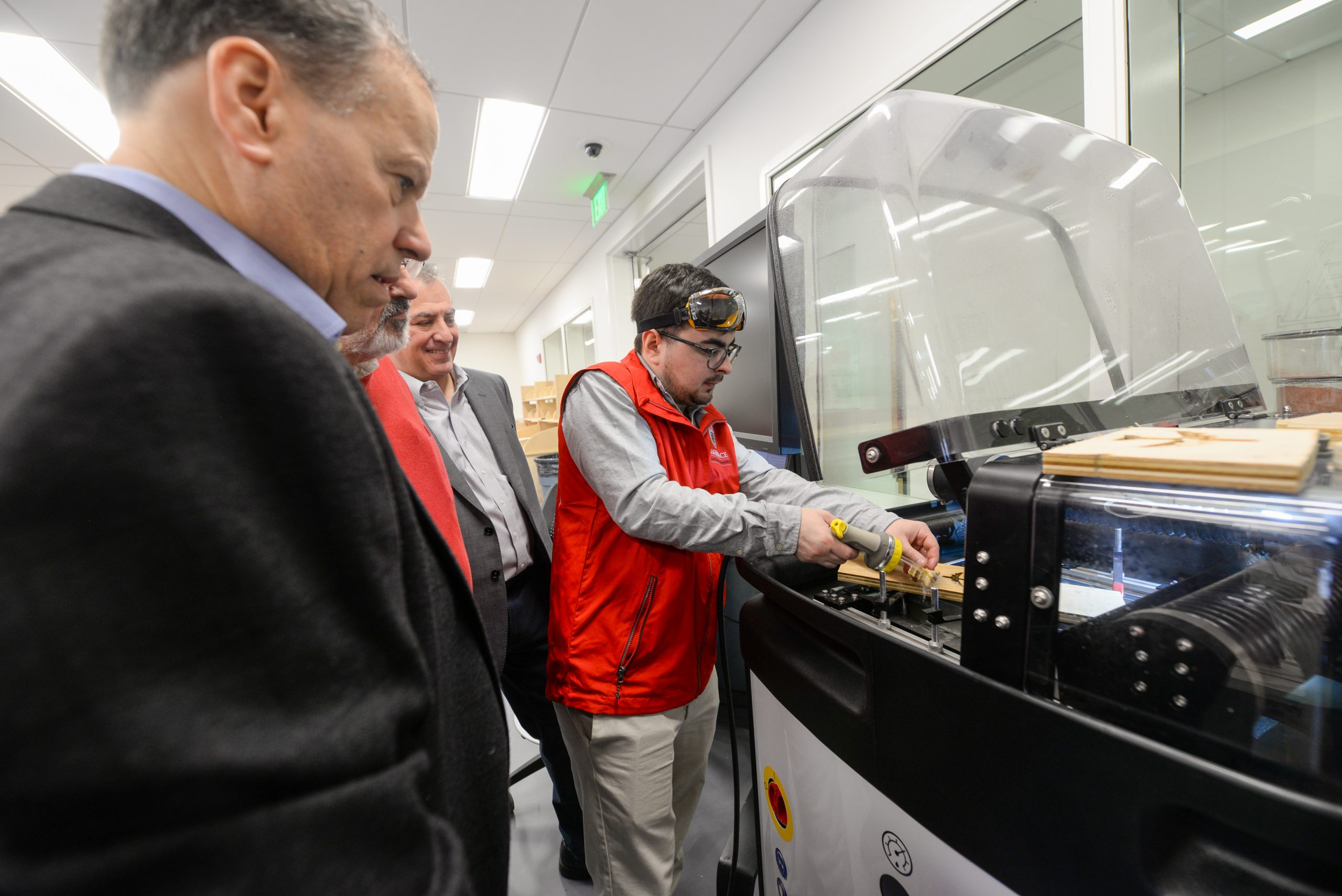
The Water Jet is a machine that uses a CAD-based software to cut a variety of materials including wood, metal, and carbon fiber. Unlike the ShopBot, this is capable of cutting through much more sturdy materials. To be allowed to use the waterjet, you must watch all training videos, 100% the required quiz, and perform […]
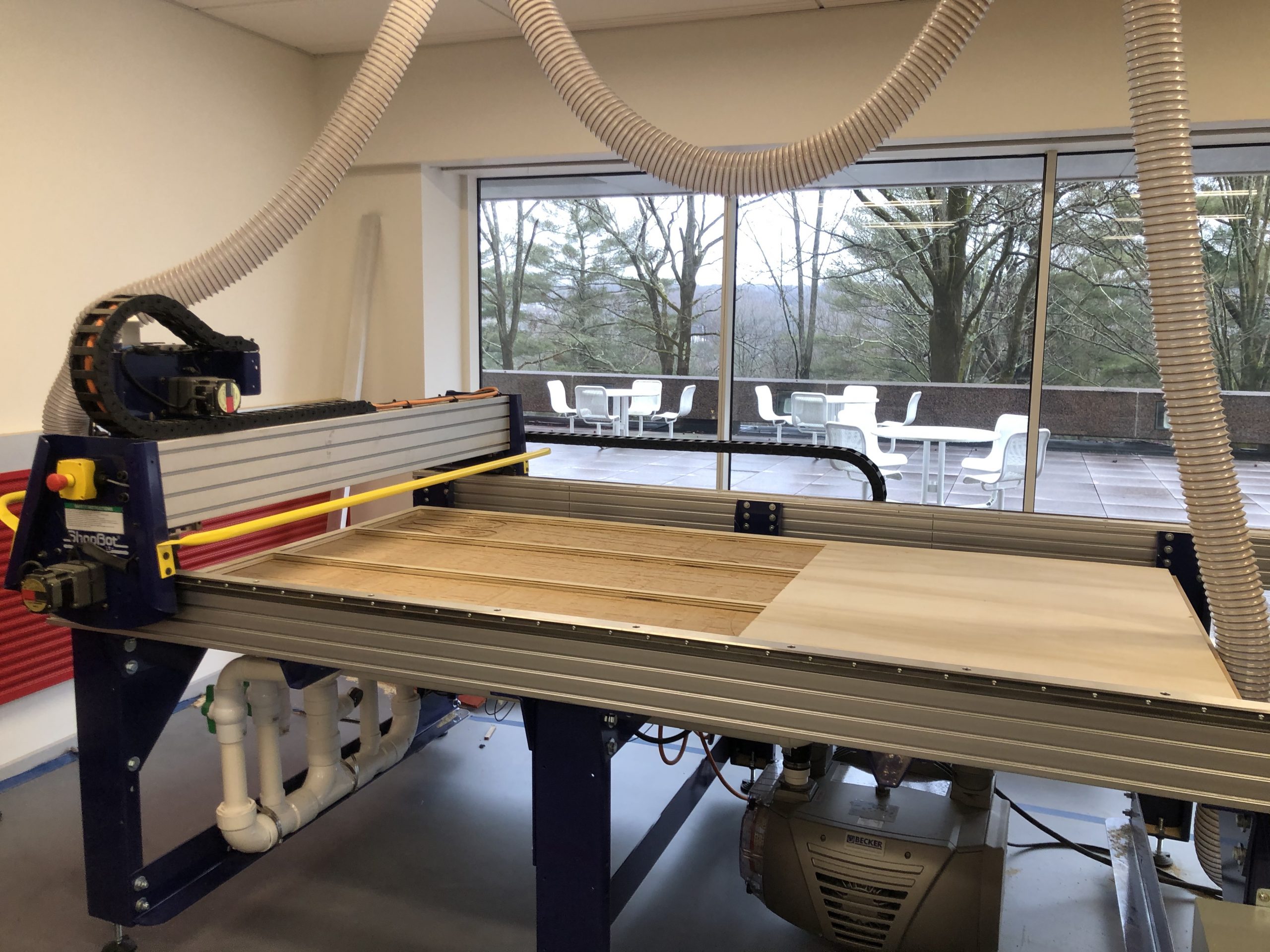
In this training, you will learn the basics of the ShopBot and how to operate the machine safely. To be allowed to use the ShopBot, you must watch all training videos, 100% the required quiz, and perform a test print to show that you are able to use the machines safely. Training Videos Introduction Video […]

In this training, you will learn how to safely operate the Formech Thermoformer and how to create simple molds. Once this badge is earned, you are able to use the machine during open use hours with an IDEA Lab facilitator present in the room. To pass this training you will need to watch all provided […]
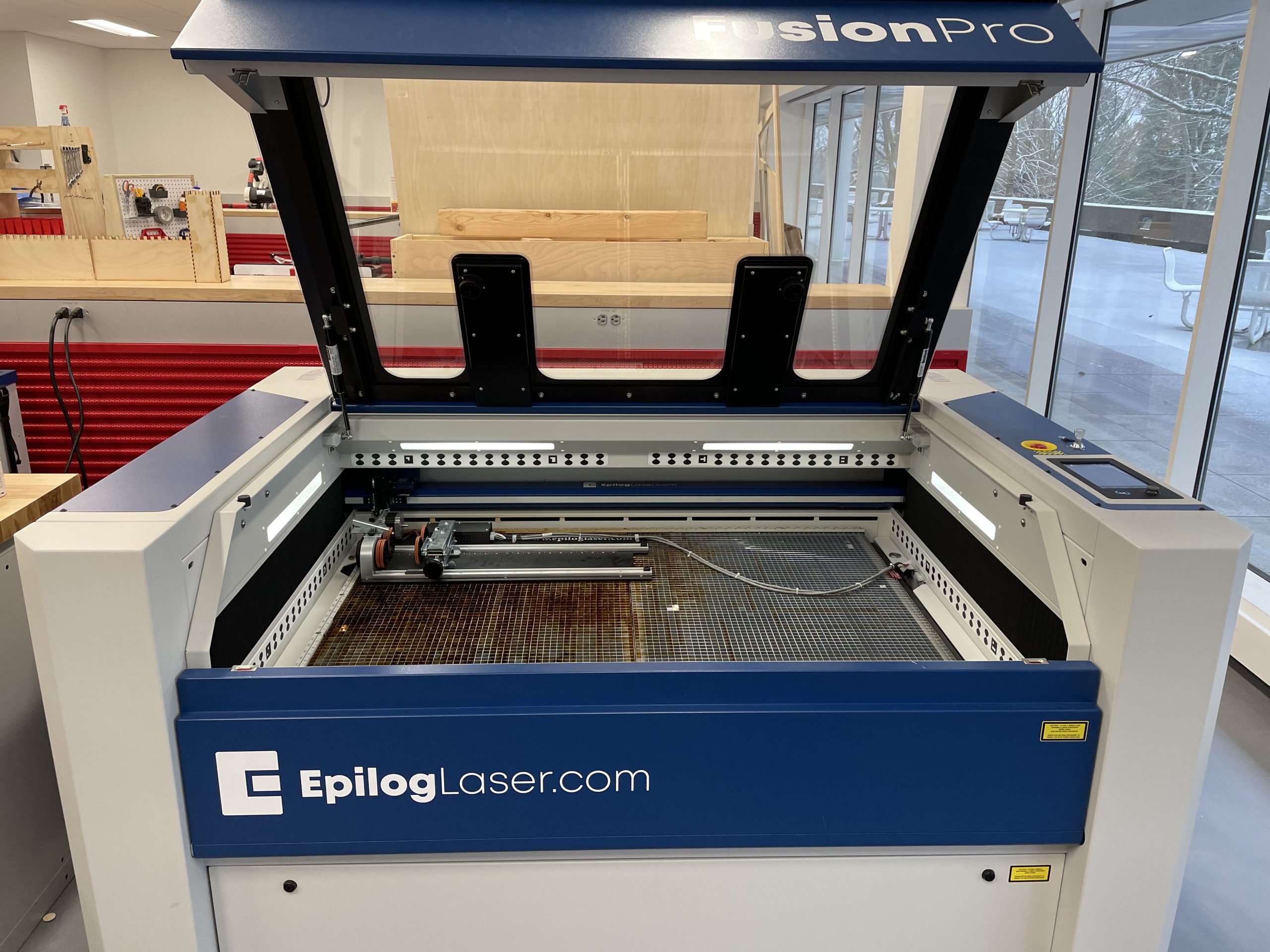
In this training, you will learn how to use the rotary add-on with the Epilog laser, allowing you to engrave cylindrical objects such as glasses. You will also learn how to cut and engrave leather. To be allowed to use the laser, you must watch all training videos, 100% the required quiz, and perform a […]
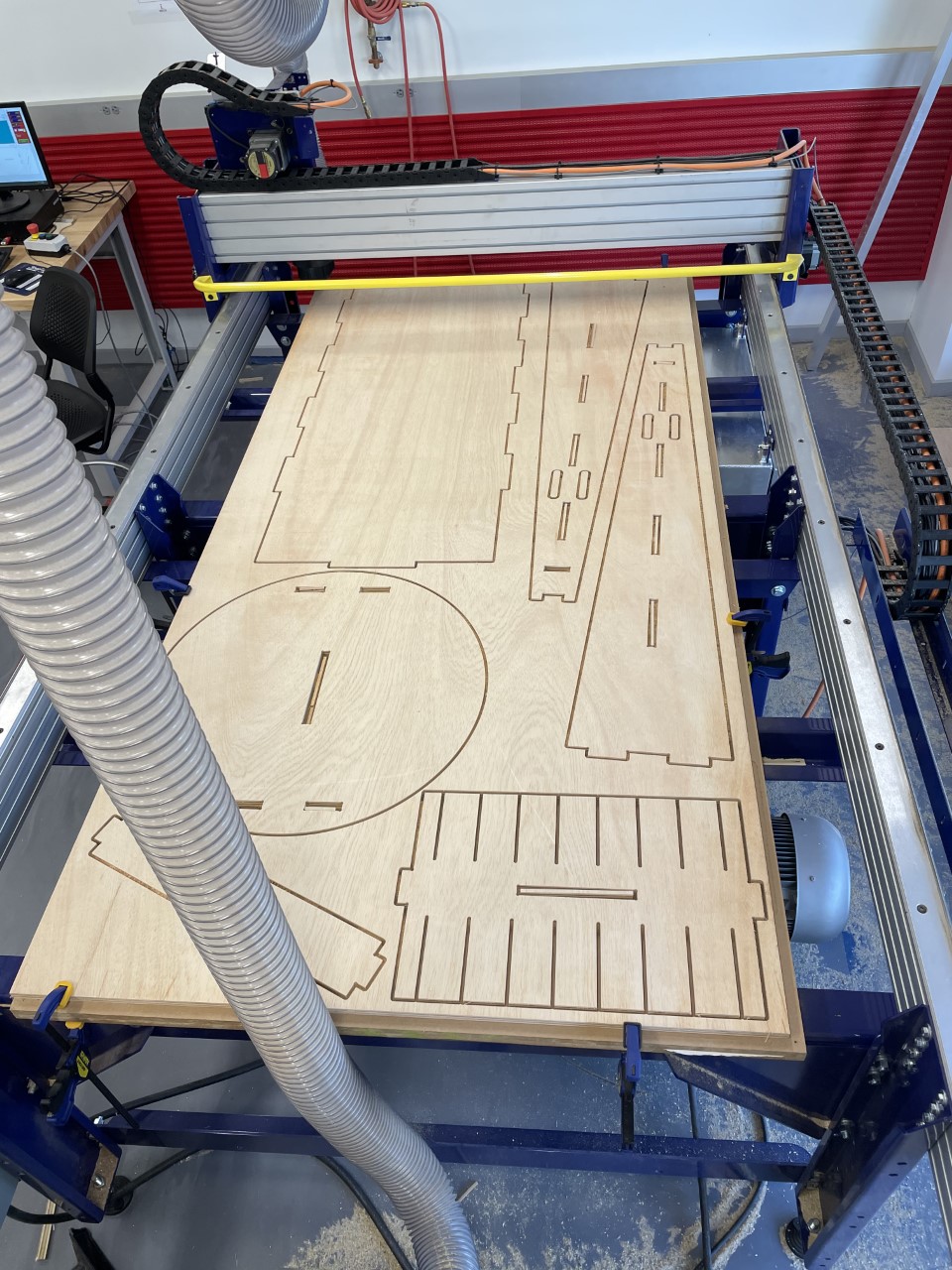
To be allowed to use the ShopBot, you must watch all training videos, 100% the required quiz, and perform a test print to show that you are able to use the machines safely. Requirements ShopBot Basics Training Training Videos: Inlay Two Sided 3D Machining Two Sided 3D Machining Take the Quiz! Cheat Sheet: Facilitator
Electronics Training
Textile Training

With the Embroidery machine, you can embroider shirts, caps, and more. The machine provides a touchpad that allows you to upload and edit your designs (supports many design formats such as DST and DSB). To be allowed to use the embroidery machine, you must watch all training videos, 100% the required quiz, and perform a […]

The heat and mug presses are machines that allow users to print full-color custom designs on a variety of materials. Both machines retrieve the desired design from our Sawgrass sublimation printer. To be allowed to use the heat press, you must watch all training videos, 100% the required quiz, and perform a test print to […]

Sublimation is a printing technique which uses heat to transfer ink onto many different materials. Materials such as t-shirts, mousepads, mugs, masks and many other materials in which images and personal designs can be printed on. To be allowed to use the sublimation printers, you must watch all training videos, 100% the required quiz, and […]
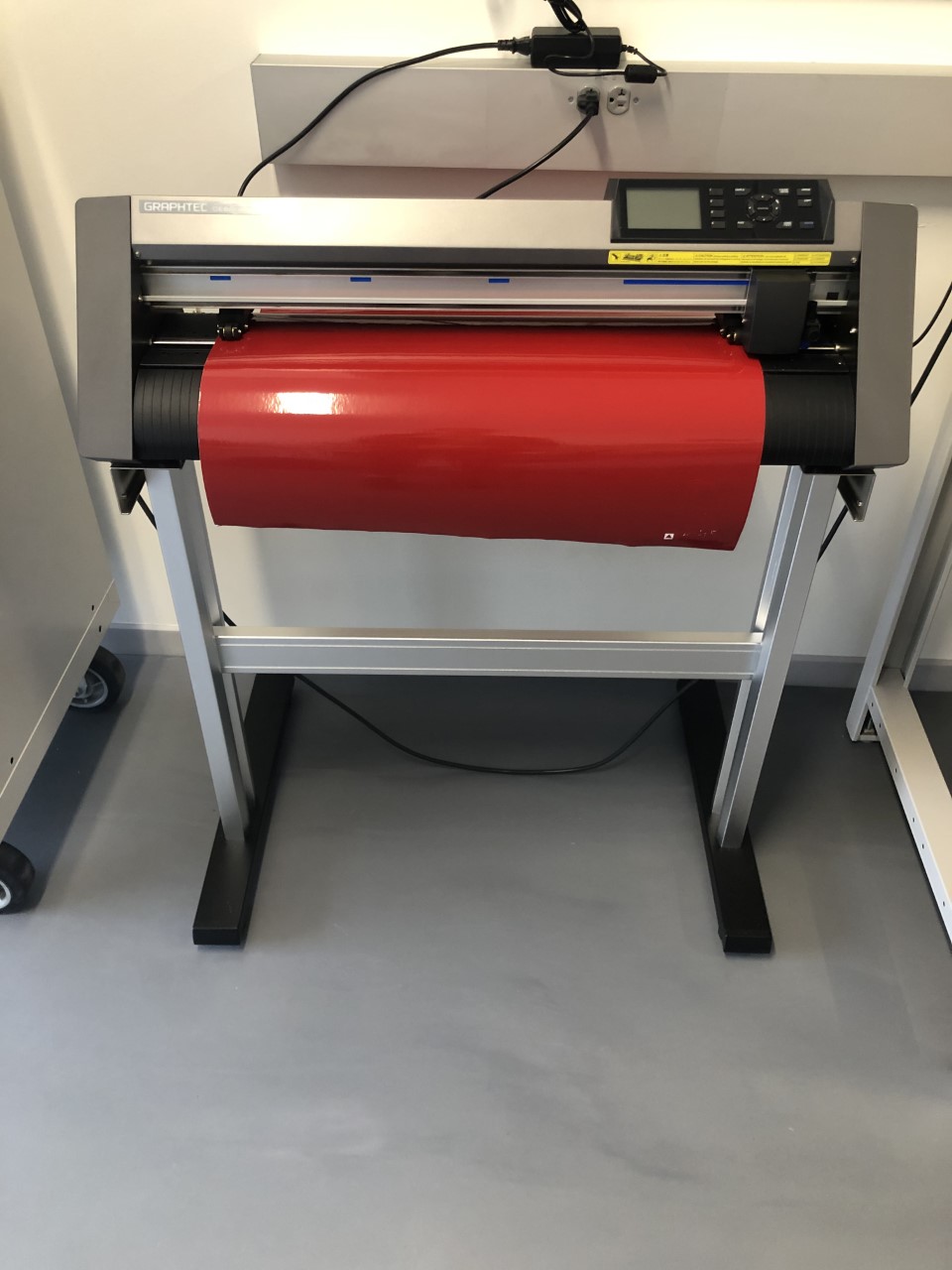
The vinyl cutter is a machine that is used to create and cut out small intricate designs onto vinyl to create stickable prints. The machine retrieves its design from CorelDRAW and prints it from that software. In this tutorial, you will learn how to use CorelDRAW to create and send a print to the Vinyl […]
Software Training

Within the advanced section of our Fusion 360 training, we will cover Computer Aided Machining (CAM), Electronics planning and manufacturing, along with advanced modeling. To get your badge, you must watch all training videos, pass the quiz on this page and perform an in-person test during our badge training sessions. Requirements Training Videos CAM Training […]

CorelDRAW is a 2D design landscape. There is a myriad of tools you can use to help put everything within your mind onto your screen. What we mainly use CorelDRAW for is making pathways for our machines to cut/engrave along. To get your badge, you must watch all training videos, pass the quiz on this […]