
Within the advanced section of our Fusion 360 training, we will cover Computer Aided Machining (CAM), Electronics planning and manufacturing, along with advanced modeling.
To get your badge, you must watch all training videos, pass the quiz on this page and perform an in-person test during our badge training sessions.
Requirements
Training Videos
CAM Training Video
In This Video, You Will Learn:
- Setting up Milling
- Setting Up Stock
- Post Processing
- Choosing Machine
- Choosing Tool
- Easel & Carvey Setup
Electronics Training Video
In This Video, You Will Learn:
- Adding Libraries
- Adding Linear, RCL, & LED Libraries to your PC
PCB Schematic Video
In This Video, You Will Learn:
- Place & move objects
- Define Creations
- Add Power
- Assign Values
PCB Layout Video
In This Video, You Will Learn:
- Creating PCB
- Placing Components
- Routing Wires
Quizzes
After watching the corresponding video, take the related quiz below:
Electronics Badge
Recreate this schematic and place the components onto a PCB board using ONE layer.
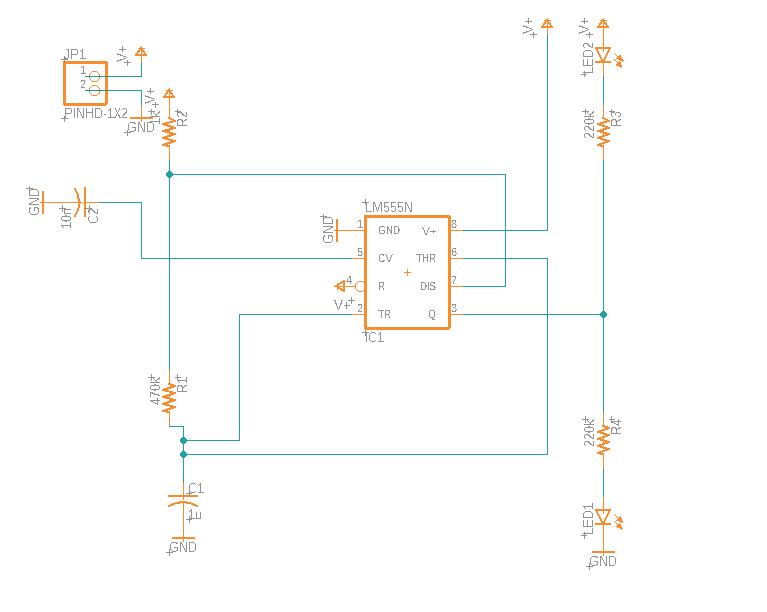
Parts Needed
- LM555N
- LED5MM
- R-US_M1206
- PINHD-1X2
- C-USC1210K
- GND
Submission
You can either submit your response virtually using the “Submit” button below or show your finished board to Bryan during his work hours (found below).
More Help!
Follow this link to AUTODESK’s self paced learning site where you can experiment more with the program!
Facilitator

Bryan Bushey
Monday: 12:45 pm – 2:30pm
Tuesday: 1:30 pm – 2:30 pm
Wednesday: 5:30 pm – 8:00 pm
Thursday: 12:45 pm – 2:30pm | 6:00 pm – 10:00 pm
Friday: 12:00 pm – 2:30pm | 5:00 pm – 6:30 pm

