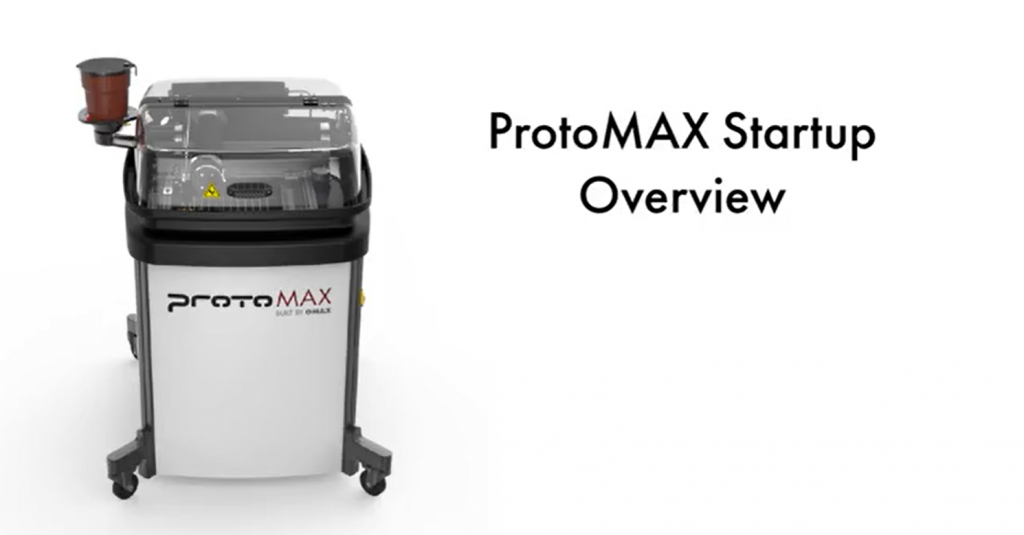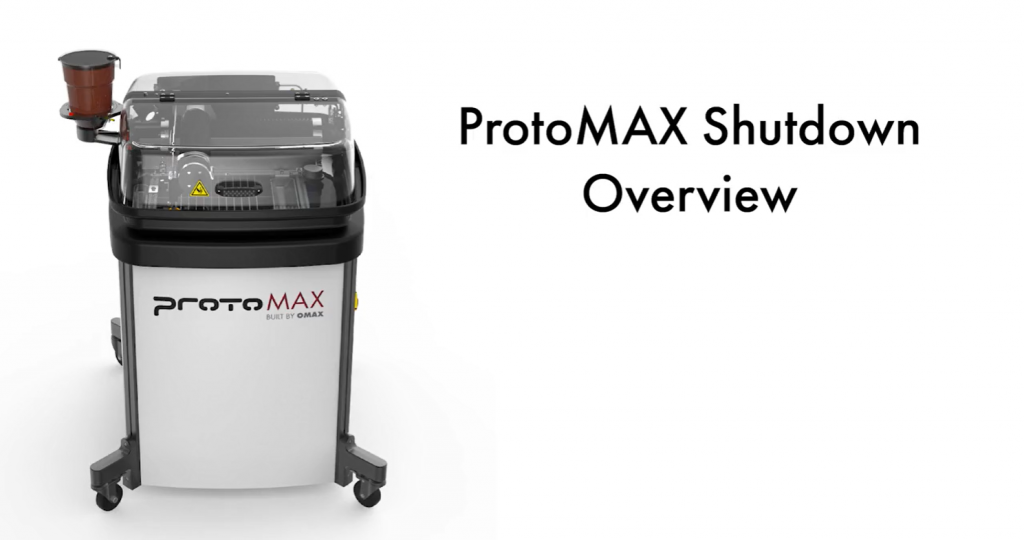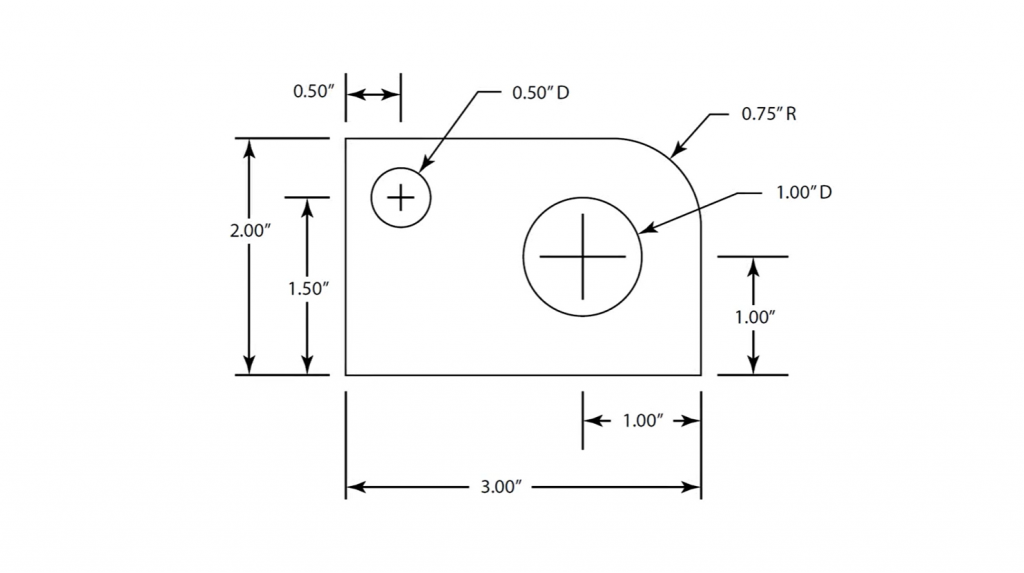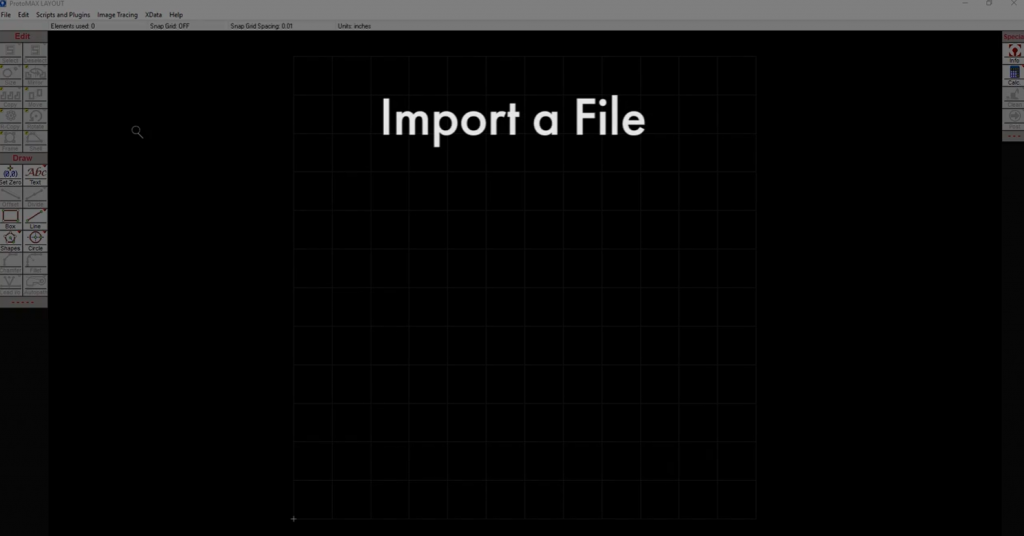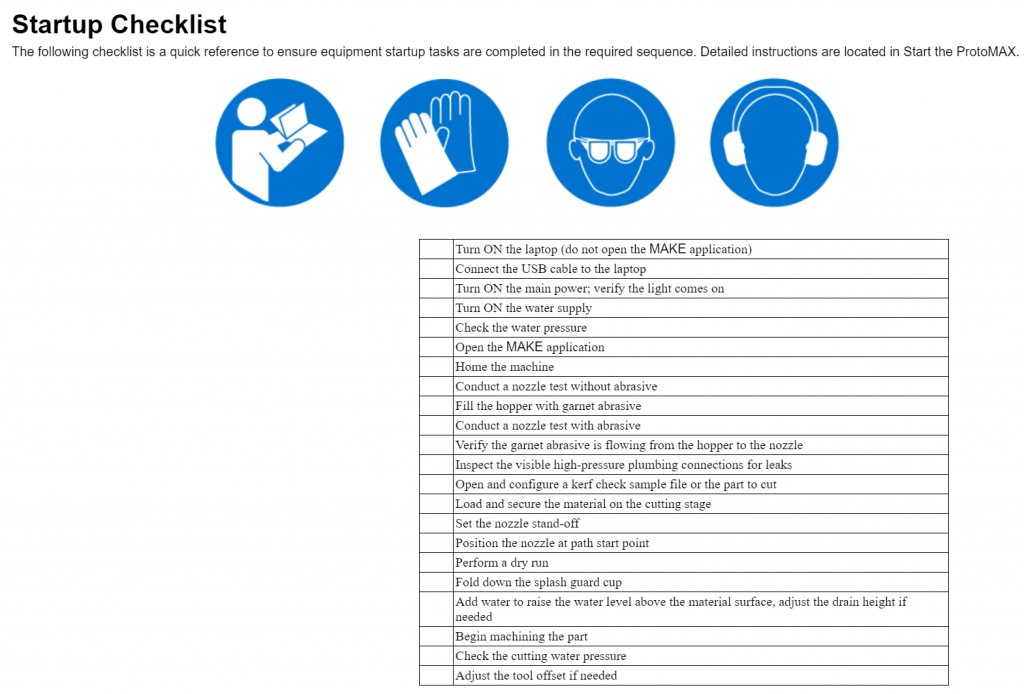The Water Jet is a machine that uses a CAD-based software to cut a variety of materials including wood, metal, and carbon fiber. Unlike the ShopBot, this is capable of cutting through much more sturdy materials.
To be allowed to use the waterjet, you must watch all training videos, 100% the required quiz, and perform a test print to show that you are able to use the machines safely.
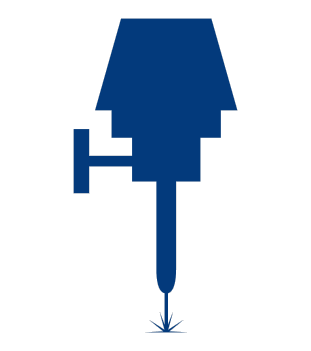
Training Videos
ProtoMAX Startup Overview
In This Video, You Will Learn:
- How to Start the ProtoMAX
- How to cut a kerf check part
ProtoMAX Shutdown Overview
In this Video, You Will Learn:
- Clearing the Nozzle
- Shutting it Down
- Cleaning the Machine
Creating a New Drawing Videos
In This Video, You Will Learn:
- How to Create a Drawing
- Preparing a drawing for machining
How to Import a File
In this Video, You Will Learn:
- How to import files from other CAD programs into LAYOUT
Intelli-MAX® Video
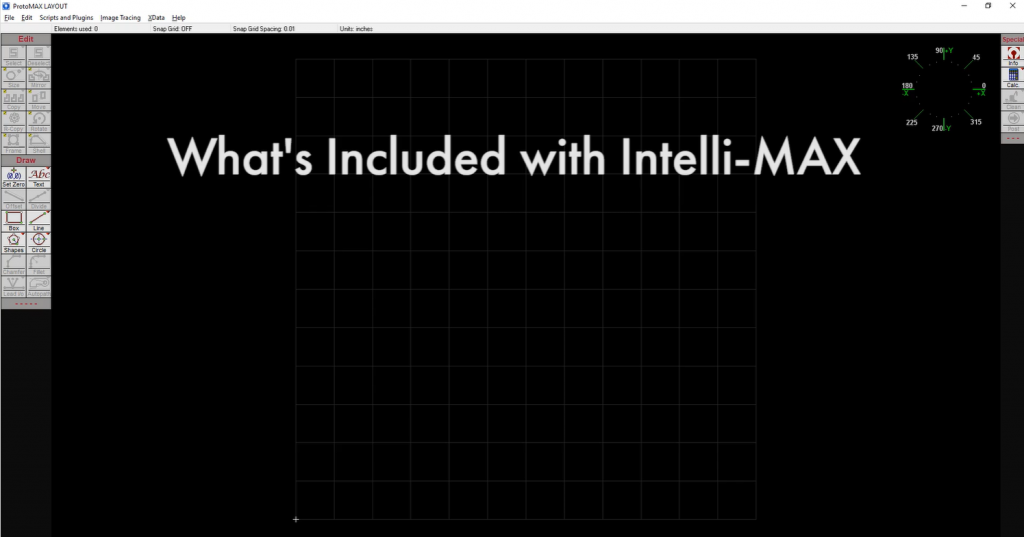
In This Video, You Will Learn:
- An Overview of the Intelli-MAX Proto Software
Take the Quiz!
Cheat Sheet:
- Make sure that the water is on before turning on machine and that it is turned off after your done.
- Make sure your cuts are on the right side of the part i.e. inside and outside.
- Make sure there is enough abrasive.
- Make sure the water level is over the part.
- link to knowledgebase
Facilitator

Bryan Bushey
Monday: 12:45 pm – 2:30pm
Tuesday: 1:30 pm – 2:30 pm
Wednesday: 5:30 pm – 8:00 pm
Thursday: 12:45 pm – 2:30pm | 6:00 pm – 10:00 pm
Friday: 12:00 pm – 2:30pm | 5:00 pm – 6:30 pm